Did you know businesses with lead magnets see a big jump in sales? I found out how powerful Notion is for making lead magnets. It changed how I get leads.
Notion’s flexibility helped me make great lead magnets fast. In this article, I’ll share my story and guide you on making lead magnets with Notion.
My time with Notion taught me a lot. With the right tools and creativity, you can make lead magnets that really connect with people. I’ll show you how, with tips and best practices.
Contents
- 1 Understanding Lead Magnets and Their Importance
- 2 Why Notion is a Great Tool for Creating Lead Magnets
- 3 Setting Up Notion for Lead Magnet Creation
- 4 Types of Lead Magnets You Can Create with Notion
- 5 Planning Your Lead Magnet Content
- 6 Designing Your Lead Magnet in Notion
- 7 Making Your Lead Magnet Easy to Access
- 8 Promoting Your Lead Magnet
- 9 Measuring the Success of Your Lead Magnet
- 10 Optimizing Your Lead Magnets Over Time
- 11 Common Challenges in Creating Lead Magnets with Notion
- 12 Best Practices for Successful Lead Magnet Creation
- 13 Case Studies: Successful Lead Magnets Using Notion
- 14 Final Thoughts on Creating Lead Magnets with Notion
- 15 FAQ
- 15.1 What is a lead magnet, and why do I need one?
- 15.2 Why should I use Notion for creating lead magnets?
- 15.3 What types of lead magnets can I create with Notion?
- 15.4 How do I make my lead magnet easy to access?
- 15.5 How can I promote my lead magnet?
- 15.6 How do I measure the success of my lead magnet?
- 15.7 What are some best practices for creating successful lead magnets?
- 15.8 How can I optimize my lead magnet over time?
- 15.9 What are some common challenges in creating lead magnets with Notion, and how can I overcome them?
Key Takeaways
- Discover how to create lead magnets quickly using Notion.
- Learn the benefits of using Notion for lead generation.
- Understand the step-by-step process for crafting effective lead magnets.
- Explore best practices for lead magnet creation.
- Find out how to leverage Notion’s features for your lead magnets.
Understanding Lead Magnets and Their Importance
In the digital world, lead magnets are key to drawing in and keeping your audience’s interest. A good lead magnet can make all the difference. It can turn a possible customer into a real one.
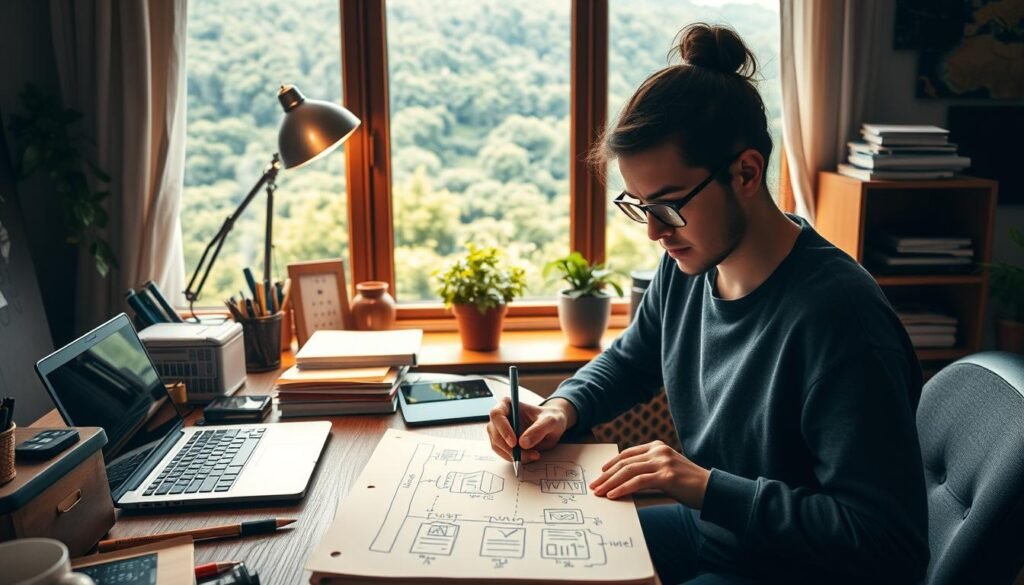
What Are Lead Magnets?
Lead magnets are tools or resources given to people in exchange for their email addresses. They offer value to the customer and help businesses get leads. Examples include e-books, checklists, webinars, and templates.
The goal is to make something that speaks to your audience. It should solve their problems or meet their needs.
Why Use Lead Magnets?
Lead magnets are important for several reasons. They help build an email list, which is very valuable. By giving a lead magnet, businesses can build trust and credibility with people.
They also let businesses target their marketing better. When making lead magnets, using free lead magnet ideas is smart. It means you can offer value without spending extra money.
Notion is a great tool for lead magnet creation and Notion for lead generation. It’s flexible and can be customized. With Notion, businesses can make lead magnets that are both useful and fun to read.
Why Notion is a Great Tool for Creating Lead Magnets
Notion is a versatile tool for making lead magnets. It’s easy to use and has many features. This makes it perfect for marketers and businesses to get quality leads easily.
User-Friendly Interface
Notion’s user-friendly interface is a big plus. It’s easy to use, even for those who aren’t tech-savvy. The drag-and-drop feature and simple design help you focus on making content, not learning the tool.
- Easy navigation and intuitive controls
- Drag-and-drop functionality for effortless content creation
- A clean and minimalistic design that enhances productivity
Customization Capabilities
Notion also offers customization capabilities. You can make your lead magnets match your brand and message. There are many templates and design options to choose from.

With Notion, you can create lead magnets that speak to your audience. This can boost engagement and help you get more conversions.
Collaboration Features
Collaboration is easy with Notion’s collaboration features. Teams can work together in real-time. This makes creating and improving lead magnets efficient and effective.
- Real-time collaboration for seamless teamwork
- Commenting and feedback tools to refine content
- Permission settings to control access and edits
Integration with Other Tools
Notion can integrate with other tools and platforms. This makes it even more useful. By linking Notion with your marketing tools, you can automate tasks and make creating lead magnets easier.
For example, linking Notion with email marketing tools or CRM systems can help you care for leads better. This makes your marketing more effective and impactful.
Setting Up Notion for Lead Magnet Creation
Setting up Notion for lead magnets involves a few key steps. First, you create a new page or use a template. I found that a well-organized workspace is key.

Creating a New Page
To start, go to your workspace and click “New Page.” This opens a blank page for your lead magnet. Make sure to give your page a clear title that shows what your lead magnet is about.
Using Templates
Notion has many templates to help with lead magnets. Templates save time and make your lead magnets look professional. To find a template, click “Templates” when you create a new page.
“Using templates in Notion has been a game-changer for my lead magnet creation process,” says Jane Doe, a marketing expert. “It allows me to focus on the content, not the design.”
Organizing Your Workspace
Keeping your Notion workspace organized is key. I suggest making separate sections for different lead magnets. Use tags or databases to track your content. This makes it easy to find and update your lead magnets.
By following these steps, you can set up Notion for lead magnet creation. Remember, success comes from creating valuable content and making it easy for users to access.
Types of Lead Magnets You Can Create with Notion
Notion is great for making many kinds of lead magnets. It’s flexible and easy to customize. This makes it perfect for creating lead magnets that really grab your audience’s attention.
E-books and Guides
E-books and guides share a lot of information on a single topic. Notion lets you make these look good with its templates and styles. You could make a guide on “Effective Marketing Strategies” or an e-book on “Productivity Hacks.”
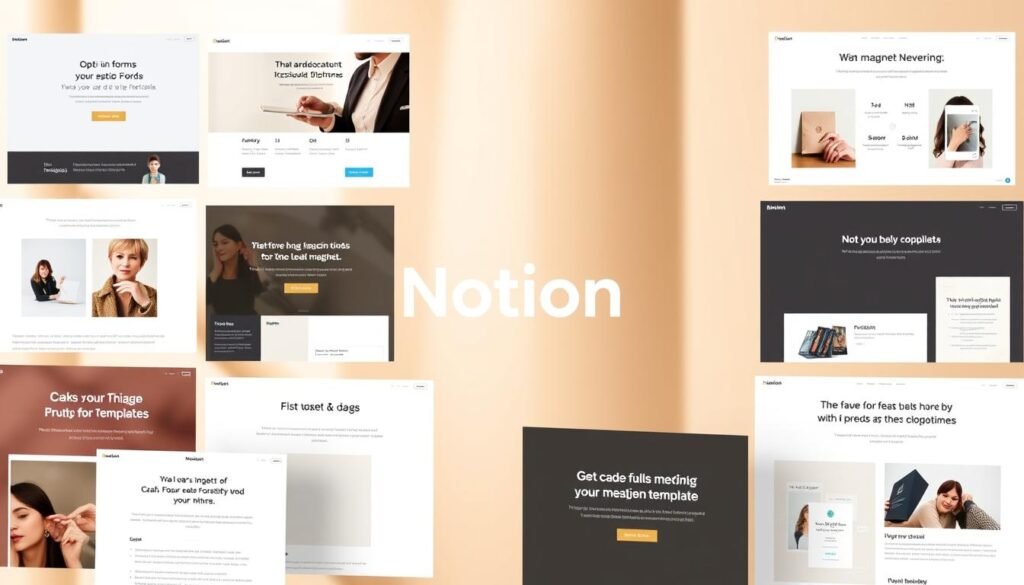
Checklists and Worksheets
Checklists and worksheets help people reach their goals or solve problems. Notion’s tools let you make these items your own. For example, you could create a “Pre-Launch Checklist” or a “Goal Setting Worksheet.”
Resource Lists
Resource lists are collections of useful links, tools, or info. Notion makes it easy to put these lists together and keep them up to date. You could make a list of “Top Marketing Tools” or “Essential Productivity Resources.”
Quizzes and Surveys
Quizzes and surveys are fun ways to learn about your audience. Notion lets you make these and share them easily. You could create a “Personality Quiz” or a “Customer Feedback Survey.”
Using these lead magnets can help you attract and keep your audience interested. Notion’s flexibility and customization options make it a top choice for creating effective lead magnets.
Planning Your Lead Magnet Content
To make a great lead magnet, you need to plan well. Think about who you’re making it for and what you want to achieve. Good planning makes sure your lead magnet hits the mark with your audience and meets its goals.
Identifying Your Audience
Knowing who you’re talking to is key to a successful lead magnet. I look at a few important things when figuring out my audience:
- Demographics: Age, gender, job, and other details.
- Interests: What they like or do.
- Pain Points: What problems they’re trying to fix.
Understanding my audience well helps me make a lead magnet that really helps them.
Defining Goals and Objectives
It’s important to know what you want your lead magnet to do. I ask myself a few questions:
- What action do I want my audience to take after seeing the lead magnet?
- How will I know if my lead magnet is working?
Having clear goals makes my lead magnet focused and effective.
Brainstorming Ideas
Brainstorming is a big part of planning. I use Notion for lead generation to help come up with and organize ideas. Some ways I brainstorm include:
- Mind mapping to see ideas clearly.
- Listing topics that interest my audience and solve their problems.
- Looking at what’s new in my field and what others are doing.
By brainstorming this way, I can create a lead magnet that grabs attention and works well, using effective lead magnet strategies to engage people.
Designing Your Lead Magnet in Notion
Creating a lead magnet in Notion needs careful thought about how things look and are organized. A good lead magnet grabs attention and gives valuable info.
Visual Layout Tips
The look of your lead magnet is key. Use Notion’s grid system for neat alignment. Add headings and subheadings to make it easy to read.
Make it interesting with text, images, and other media. Notion lets you add different content types for a nice design.
Using Notion Blocks Effectively
Notion blocks are the foundation of your lead magnet. They help you create text, images, videos, and more. Plan your content and pick the right blocks.
Some top blocks for lead magnets are:
- Text blocks for detailed info
- Image blocks for visuals
- Link blocks for extra resources
Embedding Media
Adding media makes your lead magnet more engaging. Notion supports videos, audio, and images.
To add media, use the embed block and paste the URL. You can also upload your files with Notion’s file upload feature.
Making Your Lead Magnet Easy to Access
After making your lead magnet in Notion, it’s key to make it easy for people to find. You need to set up the right sharing options and formats. This makes it simple for others to download and share your content.
Sharing Settings in Notion
Notion lets you control who can see and edit your pages. To share your lead magnet, you must change the sharing settings. Here’s how:
- Navigate to the page you want to share.
- Click on the “Share” button at the top right corner.
- Toggle the “Share to web” option.
- Set the permissions to “Anyone with the link can view.”
Generating Share Links
Once you’ve set up sharing, you can make a share link. This link can go out via email, social media, or your website.
To make a share link:
- Make sure “Share to web” is on.
- Click on the “Copy link” button.
- Share the link where you like.
Creating Downloadable Formats
Notion pages are great, but some people prefer to download content. Making a PDF can help make your lead magnet more user-friendly.
To make a downloadable PDF:
- Use a third-party tool or service to convert your Notion page to PDF.
- Make sure the formatting stays the same during conversion.
- Upload the PDF to a cloud storage service or your website.
By doing these steps, you make sure your lead magnet is not only well-made but also easy to get to. This helps it work better for your audience.
Promoting Your Lead Magnet
After making your lead magnet with Notion, it’s time to share it with the world. A great lead magnet won’t do much if nobody sees it.
To get your lead magnet in front of more people, try these tips. Leveraging social media is a smart move. Post your lead magnet on LinkedIn, Twitter, and Facebook to grab the attention of possible leads.
Leveraging Social Media
Social media is a big chance to show off your lead magnet. Here’s how to do it right:
- Share interesting parts or pictures from your lead magnet.
- Use the right hashtags to make it easier to find.
- Join groups in your field to show you’re an expert.
Utilizing Email Campaigns
Emails are great for reaching people who already like your stuff. Here’s how to make the most of them:
- Write catchy subject lines to get people to open them.
- Make your emails personal to get more people to interact.
- Put clear calls-to-action (CTAs) to get people to download your lead magnet.
Collaborating with Influencers
Working with influencers in your field can really help your lead magnet get seen. Here’s how to team up well:
- Find influencers who share your values.
- Suggest working together, like guest blogging or promoting each other’s stuff.
- Use their followers to show off your lead magnet.
By using these methods, you can get more people to see your lead magnet. The important thing is to keep at it and change your plan if needed.
Measuring the Success of Your Lead Magnet
It’s key to check how well your lead magnet is doing. You need to look at important signs that show its success. This helps you make your marketing better.
Tracking Downloads
First, see how many people download your lead magnet. This shows who’s interested. Use Notion’s analytics or tools like Google Analytics to track this. You can also make a dashboard in Notion to watch download numbers. Accurate tracking helps you see what draws people in.
Analyzing Engagement Metrics
It’s also important to see how users interact with your lead magnet. Look at how long they stay, if they leave quickly, and what they click on. For example, if they spend a lot of time but don’t act, your content or call-to-action might need a tweak. Engagement metrics tell you if your lead magnet hits the mark with your audience.
Gathering Feedback
Don’t forget to ask users what they think. Use surveys, forms, or emails to get their opinions. Knowing what they like and dislike helps you improve. Notion makes it easy to add ways for users to give feedback. User feedback is a goldmine for making your lead magnet better.
By tracking downloads, looking at how users engage, and getting feedback, you get a full picture of your lead magnet’s success. This detailed view lets you make smart choices to boost your lead magnet and your marketing plan.
Optimizing Your Lead Magnets Over Time
Creating a lead magnet is just the beginning. The real value comes from optimizing it over time. Effective lead magnet strategies mean always looking for ways to improve.
To optimize, you need to know how your lead magnet is doing. Look at the data and make smart choices based on what you find.
Iterating Based on Results
Improving your lead magnet means making changes based on how it’s doing. Look at download rates and how users interact with it to find what needs work.
If users are dropping off at a certain point, make that part more interesting. Notion for lead generation helps you track and understand user behavior.
| Metric | Before Optimization | After Optimization |
|---|---|---|
| Download Rate | 2% | 5% |
| User Engagement | 30% | 60% |
A/B Testing Strategies
A/B testing is a great way to make your lead magnet better. Try two versions with small changes to see which one works best.
For example, test different headlines or calls-to-action. Notion templates for lead magnets make it easy to manage these variations.
Keeping Content Fresh
Keeping your content fresh is key to keeping users interested. Update your lead magnet regularly with new info or insights.
Also, try repurposing your content in different ways, like turning a guide into a video series. This keeps your content fresh and reaches more people.
Common Challenges in Creating Lead Magnets with Notion
Notion makes creating lead magnets easier, but users face some hurdles. Knowing these challenges helps you overcome them. This way, you can make lead magnets that draw in and keep your target audience interested.
Technical Issues
Technical problems are a big challenge when using Notion for lead magnets. These issues can include formatting, embedding media, and sharing problems.
To solve these, get to know Notion’s features well. For example, using Notion blocks can make your lead magnet look better. Also, adjusting sharing settings right ensures your lead magnet reaches the right people.
Creative Blocks
Creative blocks are another big challenge. Finding new ideas that your audience will like can be hard. To get past this, brainstorm ideas that meet your audience’s needs and likes.
Knowing your audience and what you want to achieve is key. By understanding what your audience wants, you can make content that’s valuable and solves their problems.
Ensuring Value
It’s important that your lead magnet offers real value. This means making high-quality, relevant, and engaging content. To do this, design your lead magnet to be attractive and easy to use.
Notion’s customization options help you make a professional-looking lead magnet. Also, using Notion’s collaboration tools can help you get feedback. This way, you can make sure your lead magnet meets your audience’s needs.
By knowing these common challenges and how to tackle them, you can make great lead magnets with Notion. These will grab your audience’s attention and keep them engaged.
Best Practices for Successful Lead Magnet Creation
Creating a successful lead magnet is all about simplicity, value, and design. Notion makes it easy to achieve these goals. By following a few key practices, you can make lead magnets that connect with your audience and get results.
Keep It Simple
Keeping your lead magnet simple is key. Don’t overload it with too much info or complex designs. Instead, aim for a clear, direct message that speaks to your audience. Notion’s templates and interface help you create simple, effective designs.
Provide Real Value
Your lead magnet must offer real value to your audience. This could be helpful tips, exclusive insights, or practical tools. Notion lets you build detailed guides, checklists, or resource lists. This way, you provide quality content that meets your audience’s needs and encourages them to learn more about your brand.
Focus on Design and Usability
The design and usability of your lead magnet are vital. A well-designed magnet grabs attention and improves the user experience. This makes it more likely for people to download and engage with your content. Notion’s drag-and-drop feature and variety of blocks help you create attractive layouts. You can also add images, videos, and audio files to make your magnet more engaging.
By following these best practices and using Notion, you can create lead magnets that are effective, engaging, and easy to use. Whether you’re aiming to get leads, grow your email list, or just offer value, Notion has the tools and flexibility you need to succeed.
Case Studies: Successful Lead Magnets Using Notion
Notion has changed the game for businesses in many fields. It lets companies make lead magnets that really speak to their audience. This is thanks to Notion’s flexibility and ability to be customized.
Examples from Different Industries
Many businesses have made a big impact with Notion. For example, a marketing agency made a detailed SEO guide with Notion. It was a huge hit with their future clients.
An e-commerce brand also made a checklist for optimizing product listings with Notion. This checklist helped grow their email list a lot.
A financial services company made an interactive financial planning template with Notion. This template showed their audience the company’s expertise and thought leadership.
Key Takeaways
Looking at these examples, we can learn a few important things:
- Know what your audience needs and make your content fit.
- Use Notion’s customization to make your content look good and engaging.
- Make sure your lead magnet offers real value, whether it’s educational or practical.
By using these tips, businesses can improve their lead magnet making. They can get better results with Notion.
Final Thoughts on Creating Lead Magnets with Notion
Creating lead magnets is key to grabbing people’s attention and building a loyal fan base. Notion makes it easy to make high-quality lead magnets fast. By following this guide, you can make a Notion lead magnet tutorial that shows off your skills and helps your audience.
Key Takeaways
We’ve talked about why lead magnets are important, how to set up Notion for them, and how to promote and optimize them. Using smart lead magnet strategies can boost engagement and get more people to take action.
Getting Started with Notion
Now you know how to make lead magnets with Notion. Try out different templates and styles to see what your audience likes best. Notion’s flexibility means you can do almost anything. Start making lead magnets with Notion today and watch your audience grow.
FAQ
What is a lead magnet, and why do I need one?
A lead magnet is a valuable resource you offer in exchange for contact info. It helps you capture leads and build your email list. This way, you can nurture and convert them into customers.
Why should I use Notion for creating lead magnets?
Notion is versatile and easy to use. It lets you create many types of lead magnets, like e-books and quizzes. Its customization and integration with other tools make it perfect.
What types of lead magnets can I create with Notion?
You can make many types of lead magnets with Notion. This includes e-books, guides, and even quizzes. You can customize your lead magnet to fit your audience’s needs.
How do I make my lead magnet easy to access?
To make your lead magnet easy to access, adjust Notion’s sharing settings. You can also generate share links and create downloadable formats. This makes it simple for your audience to access and share your lead magnet.
How can I promote my lead magnet?
You can promote your lead magnet on social media and through email campaigns. Collaborating with influencers is also a good strategy. These methods help increase your lead magnet’s visibility and attract more leads.
How do I measure the success of my lead magnet?
To measure your lead magnet’s success, track downloads and analyze engagement metrics. Gathering feedback is also important. This helps you understand its effectiveness and find ways to improve.
What are some best practices for creating successful lead magnets?
For successful lead magnets, keep it simple and provide real value. Focus on design and usability. Following these tips helps create effective lead magnets that engage your audience.
How can I optimize my lead magnet over time?
To optimize your lead magnet, iterate based on results and use A/B testing. Keep your content fresh. This ensures your lead magnet stays relevant and continues to attract leads.
What are some common challenges in creating lead magnets with Notion, and how can I overcome them?
Common challenges include technical issues and creative blocks. To overcome these, troubleshoot technical problems and brainstorm ideas for creative blocks. Focus on providing real value to your audience.


