Did you know that 93% of online experiences begin with a search engine? As a blogger, I’ve learned how key it is to make my content search engine-friendly. With so many blogs out there, having a strong SEO plan is essential.
Ubersuggest’s tools have been a big help for me in planning my blog’s SEO. Their free plan gives me insights into keywords, content optimization, and how to compare with competitors. Using these tools, I can make my content more appealing to what people are searching for.
Contents
- 1 Introduction to Ubersuggest and Its Free Plan
- 2 Setting Up My Ubersuggest Account
- 3 Keyword Research: Finding the Right Topics
- 4 Content Ideas: Getting Inspired
- 5 Analyzing Competitors' SEO
- 6 On-Page SEO: Optimizing My Blog Posts
- 7 Tracking My Blog's Performance
- 8 Backlink Analysis: Building Authority
- 9 Monitoring Trends in My Niche
- 10 Refining My Content Strategy
- 11 The Limitations of the Free Plan
- 12 Upgrading to Premium: Is It Worth It?
- 13 Final Thoughts on Ubersuggest for Bloggers
- 14 FAQ
- 14.1 What is Ubersuggest, and how does it help with blog SEO?
- 14.2 Is Ubersuggest’s free plan sufficient for effective SEO planning?
- 14.3 How do I use Ubersuggest for keyword research?
- 14.4 Can Ubersuggest help me analyze my competitors’ SEO strategies?
- 14.5 How does Ubersuggest’s site audit feature help with SEO?
- 14.6 What are the limitations of Ubersuggest’s free plan?
- 14.7 Is it worth upgrading to Ubersuggest’s premium plan?
- 14.8 Can Ubersuggest help me generate content ideas?
- 14.9 How does Ubersuggest help with on-page SEO optimization?
- 14.10 Can I use Ubersuggest to monitor trends in my niche?
Key Takeaways
- Understand the importance of SEO for bloggers
- Discover how Ubersuggest’s free tools can enhance your blog’s visibility
- Learn to optimize your content using keyword suggestions and competitor analysis
- Improve your online presence with a solid SEO strategy
- Utilize Ubersuggest’s tools to refine your content for better search engine rankings
Introduction to Ubersuggest and Its Free Plan
When I first used Ubersuggest’s free plan, I knew it was what my SEO needed. It was simple yet powerful. Ubersuggest is a top SEO tool for bloggers and marketers. It helps them make their content better for search engines.

My SEO Journey Before Ubersuggest
Before Ubersuggest, my SEO was all over the place. I used basic tools and guessed a lot. This was slow and didn’t always work.
“SEO is not just about ranking high; it’s about understanding your audience and creating content that resonates with them,” a principle that Ubersuggest helped me grasp more effectively.
Why I Chose the Free Plan
I chose the free plan because it had everything I needed to start. It gave me a good base in keyword research, content ideas, and competitor analysis. It was perfect for a beginner like me.
With the free plan, I could plan my content better, know my competitors, and see my blog get more views. The tool was easy to use, making it simple to get the most out of it.
As I kept using Ubersuggest, it became more than a tool. It was a guide that helped me improve my SEO strategy. It gave me key insights for my content decisions.
Setting Up My Ubersuggest Account
My adventure with Ubersuggest started with a simple sign-up. To use Ubersuggest’s SEO tools like keyword research and website optimization, you first need to create an account.
Step-by-Step Account Creation
Setting up a Ubersuggest account is easy. Just go to the Ubersuggest website and hit the “Sign Up” button. You’ll need to enter your email and choose a password. After confirming your email, you can log in and start using Ubersuggest’s tools right away.

Navigating the Dashboard
After logging in, you’ll see the Ubersuggest dashboard. It’s easy to use, with all the tools and features clearly marked. You can find keyword suggestions, content ideas, and site audit tools here. These are key for effective keyword research and website optimization.
The dashboard shows how your website is doing in terms of SEO. It also points out areas that need work. The “Keyword Suggestions” tool helps you find the right keywords for your content. The “Site Audit” feature checks your website’s SEO health. Knowing how to use these tools helps you improve your blog’s SEO.
Keyword Research: Finding the Right Topics
Effective keyword research is key to a successful SEO strategy with Ubersuggest. It helps me find the right keywords. This way, I can create content that my audience loves and boosts my blog’s visibility.
Using Keyword Suggestions
Ubersuggest’s keyword suggestions feature has changed the game for me. It gives me a list of keywords related to my topic. I also get their search volume and competition level. This helps me pick keywords that can bring organic traffic to my blog.
For example, when writing about “SEO tips,” Ubersuggest suggested “SEO strategies” and “SEO optimization.” These suggestions helped me make my content better. They also helped me reach more people.
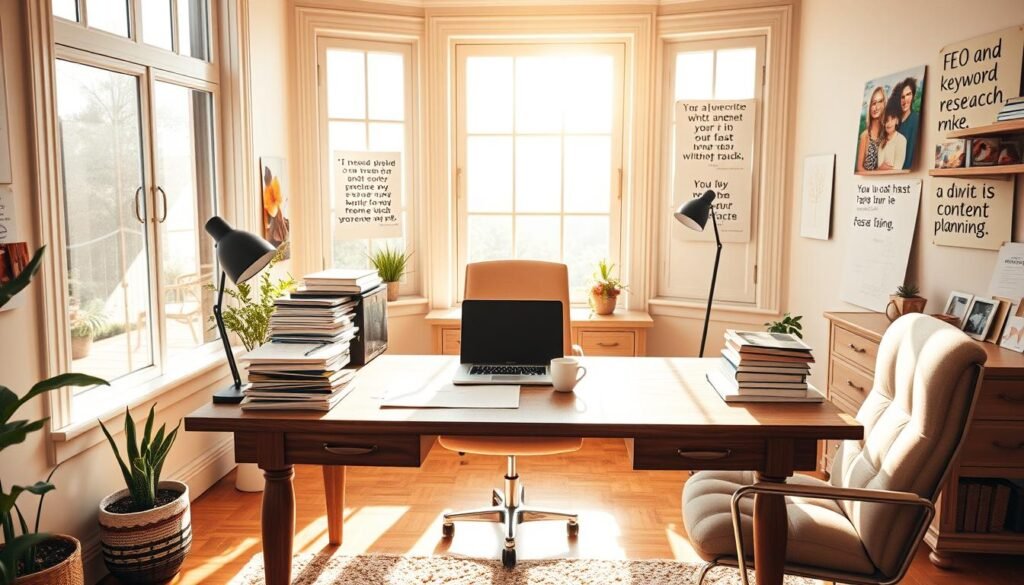
Analyzing Search Volume and Competition
It’s important to understand search volume and competition in keyword research. Ubersuggest gives me this data. I use it to choose keywords with good search volume and low competition. This increases my chances of ranking higher.
| Keyword | Search Volume | Competition Level |
|---|---|---|
| SEO tips | 2,900 | High |
| SEO strategies | 1,300 | Medium |
| SEO optimization | 820 | Low |
Long-Tail Keywords and Their Importance
Long-tail keywords are specific phrases with lower search volumes but less competition. Targeting them can attract targeted traffic to my blog. Ubersuggest helps me find these keywords, which often have a higher conversion rate.
For instance, instead of using the broad keyword “fitness,” I target “home workout routines for beginners.” This keyword is more specific and has less competition. It’s easier to rank for.
Using Ubersuggest’s free plan for keyword research has improved my SEO strategy. The insights from keyword suggestions, search volume, and competition analysis have been invaluable. They help me create content that my audience loves.
Content Ideas: Getting Inspired
Ubersuggest’s content ideas feature is a game-changer for me. It helps me plan my content calendar and make sure my blog posts are engaging. This tool is key to keeping my content fresh and relevant.
The Content Ideas Feature
Ubersuggest’s content ideas feature gives me a ton of suggestions. I just go to the “Content Ideas” tab and type in a keyword or topic. It then shows me a list of ideas, including headlines and descriptions.

For example, when I searched for “SEO tips,” I got ideas like “10 Essential SEO Tips for Beginners” and “Advanced SEO Techniques for Improving Your Website’s Ranking.” This saves me time and inspires me to create content that my audience will love.
Filtering Ideas by Domain Authority
Ubersuggest lets me filter ideas by domain authority. This helps me create content that can outrank my competitors. By choosing a domain authority score, I can focus on specific niches or competition levels.
For instance, if I’m aiming for a competitive niche, I filter for high domain authority scores. This shows me what it takes to rank well and helps me plan my content.
| Domain Authority | Content Ideas | Potential Ranking |
|---|---|---|
| Low (0-20) | Easy-to-rank ideas | High |
| Medium (21-50) | Moderate competition | Medium |
| High (51-100) | Competitive ideas | Low |
Rand Fishkin, a top SEO expert, said, “The key to successful SEO is understanding your audience and creating content that resonates with them.” Ubersuggest’s feature helps me do this by showing me what my audience is searching for.
By using Ubersuggest’s content ideas and filtering by domain authority, I’ve improved my content strategy. This has boosted my blog’s visibility and enhanced my SEO efforts.
Analyzing Competitors' SEO
Understanding my competitors’ SEO strategies has changed my blog game. By looking at their strengths and weaknesses, I can make my SEO planning better. This helps my blog get more visibility.
Identifying My Main Competitors
Finding out who my competitors are is the first step. I use Ubersuggest to see which websites rank for the same keywords as me. I look at the top pages for my target keywords and find common competitors.
Knowing who my main competitors are lets me analyze their strategies. I find gaps to improve my rankings.
Evaluating Their Keyword Strategies
After finding my competitors, I check their keyword research strategies. I examine the keywords they target, their content quality, and their on-page SEO use.
This helps me see what works for them and how I can do better. For example, if a competitor does well with a long-tail keyword, I can make content for that keyword. This boosts my SEO planning.
By keeping an eye on my competitors and adjusting my strategy, I stay ahead in the SEO world.
On-Page SEO: Optimizing My Blog Posts
With Ubersuggest’s free plan, I’ve learned how to boost my blog’s SEO. On-page SEO is key for bloggers wanting more visibility and organic traffic. By tweaking my blog posts, my search engine rankings have improved a lot.
Keyword Placement Strategies
Keyword placement is a big deal in on-page SEO. I’ve found that placing my target keywords in the right spots helps a lot. This means using them in the title, meta description, headings, and content. Good keyword placement helps search engines get what my content is about.
I’ve started using my main keyword in my blog post titles. A study shows that doing this can make your content 20% more likely to rank higher. This small change has really helped my blog.
Ubersuggest's On-Page SEO Analysis Tools
Ubersuggest’s tools have been super helpful for optimizing my blog posts. The tool gives me a detailed report on my content, pointing out what needs work and how to fix it. It’s like having a personal SEO coach helping me out.
The report tells me how to improve my keyword use, meta tags, and content length. By making these changes, I’ve been able to make my content better for SEO. This has brought more organic traffic and better rankings.
For example, Ubersuggest told me to make my meta descriptions more keyword-focused. Doing this has really boosted my click-through rates from search engine results pages (SERPs).
“The way to get started is to quit talking and begin doing.” – Walt Disney
This quote really hits home for me and Ubersuggest. By acting on the tool’s advice, I’ve seen real improvements in my blog’s SEO.
Tracking My Blog's Performance
To keep my blog competitive, I track its performance with Ubersuggest. I use the site audit feature to check my blog’s SEO health.
Using the Site Audit Feature
The site audit feature in Ubersuggest is a strong free SEO tool. It finds and fixes SEO problems on my blog. It spots issues like broken links, duplicate content, and missing meta tags.
To use it, I just enter my blog’s URL into Ubersuggest and run the audit. It then shows me a report of what needs work.
Understanding SEO Scores and Suggestions
Ubersuggest gives my blog an SEO score. This score shows how well my blog does in SEO. It looks at site speed, mobile friendliness, and content quality.
The tool also gives suggestions for improvement. It tells me to optimize images, improve internal linking, and make content easier to read. By following these tips, I can boost my blog’s SEO and get more visibility in search results.
Using Ubersuggest’s site audit feature to track my blog’s performance has really helped. It helps me stay on top of SEO issues and make smart choices to improve my blog.
Backlink Analysis: Building Authority
Understanding the importance of backlinks in SEO has changed the game for my blog. Ubersuggest has given me the tools I need for this analysis.
Importance of Backlinks in SEO
Backlinks are key for building authority. They tell search engines that other trusted sites endorse my content. This boosts my blog’s visibility and credibility.
Key benefits of backlinks include:
- Increased domain authority
- Improved search engine rankings
- Enhanced credibility and trust
To show the impact of backlinks, here’s a table comparing different strategies:
| Backlink Strategy | Domain Authority Impact | Search Engine Ranking Impact |
|---|---|---|
| Guest Blogging | Moderate Increase | Significant Improvement |
| Broken Link Building | High Increase | Moderate Improvement |
| Resource Pages | Low to Moderate Increase | Variable Improvement |
How to Use Ubersuggest for Backlink Insights
Ubersuggest’s backlink analysis tool offers valuable insights into my blog’s backlink profile. It helps me spot areas for improvement.
To use Ubersuggest for backlink insights, I do the following:
- Enter my domain into Ubersuggest’s backlink tool
- Analyze the backlink report to find high-quality links
- Use the data to shape my link building strategy
By using Ubersuggest’s backlink analysis, I can improve my SEO strategy. This helps me build more authority for my blog.
Monitoring Trends in My Niche
As a blogger, it’s key to keep up with trends in my niche. This helps me stay relevant and attract more visitors. Ubersuggest’s free plan gives me the tools to do just that.
Seasonal Trends and Topic Popularity
Knowing what’s popular seasonally and in my niche is essential. Ubersuggest helps me spot these trends. This way, I can plan my content calendar better.
For example, I see that some topics are more popular at certain times. This knowledge helps me optimize my content for website optimization. I make sure my content matches what people are searching for.
| Season | Popular Topics | Search Volume |
|---|---|---|
| Summer | Outdoor activities, travel tips | High |
| Winter | Holiday recipes, winter sports | Medium |
| Spring | Gardening, spring fashion | High |
“The key to successful blogging is not just creating content, but creating content that resonates with your audience at the right time.”
Setting up Alerts for Key Changes
Ubersuggest lets me set up alerts for big changes in my niche. This keeps me in the loop about new trends and topics. It’s a great way to stay ahead of the competition.
With these alerts, I can quickly update my content strategy. This keeps my blog relevant and attracts more organic traffic.
To get the most out of Ubersuggest’s trend monitoring, check the insights often. Adjust your content strategy as needed. This proactive approach will keep you ahead in your niche’s fast-changing world.
Refining My Content Strategy
Ubersuggest’s free plan has helped me improve my blog’s SEO. I regularly check analytics to see what works and what doesn’t. This helps me adjust my content to better serve my audience and search engines.
Reviewing Analytics Data for Improvement
Checking analytics data is key to improving my content strategy. I look at page views, engagement, and bounce rates to see how users interact with my content. This helps me understand what’s working and what’s not.
By analyzing these metrics, I spot trends that guide my content strategy. If a topic is popular, I create more content about it. If something isn’t working, I change or remove it.
Adjusting My Focus Based on Insights
With clear analytics data, I adjust my content strategy. This might mean focusing on different topics or improving my current content. It’s all about making my content better for my audience and SEO.
If my data shows people like videos, I add more videos. This way, I ensure my content meets my audience’s needs and boosts my blog’s SEO.
By constantly refining my strategy, my blog’s visibility and engagement have improved. This keeps me flexible and ready to adapt to changes in audience preferences and search engine rules.
The Limitations of the Free Plan
Ubersuggest’s free plan has been a big help for my SEO planning. But, it has its limits. As I’ve learned more about SEO, I’ve seen that the free plan can only do so much.
What I Can’t Access with the Free Version
The free plan doesn’t let me use all the advanced features. For example, it doesn’t do full backlink analysis or content audits. These are key for a good SEO strategy. SEO expert Rand Fishkin says, “Understanding your strengths and weaknesses is key to a good SEO strategy.”
“SEO is not just about ranking high; it’s about being relevant and providing value to your audience.”
The free version also limits how many keywords and content ideas I can get each day. This can be tough, but I’ve learned to plan better and use what I have wisely.
Balancing Resources with Needs
Using the free plan has shown me how to use what I have wisely. I’ve had to be creative and focus on the most important parts of my SEO. For instance, I’ve worked on making my on-page SEO better and using Ubersuggest’s keyword suggestions to make my content more visible.
As I grow as a blogger, I’ll have to decide if the free plan is enough. For now, it’s been very helpful. It gives me the tools and insights I need to improve my SEO planning and blog performance.
Upgrading to Premium: Is It Worth It?
I’m thinking about whether to upgrade to Ubersuggest’s premium plan. So far, the free plan has been great for keyword research and SEO. It’s helped me a lot.
Features I Would Gain with a Premium Plan
Upgrading would give me more tools to improve my blog’s SEO. I’d get:
- Advanced keyword research tools
- Increased site audit capabilities
- Enhanced backlink analysis
- More detailed content insights
These tools could help me find better SEO strategies and analyze competitors better.
Weighing Cost vs. Benefits
Deciding if it’s worth it means looking at the cost and benefits. The premium plan is pricey. I need to see if it will really help my blog’s SEO.
| Feature | Free Plan | Premium Plan |
|---|---|---|
| Keyword Research | Limited to basic suggestions | Advanced suggestions with more data |
| Site Audit | Limited to basic audit | Comprehensive audit with detailed insights |
| Backlink Analysis | Basic backlink data | Detailed backlink data with more insights |
In conclusion, the premium plan might be good for more advanced SEO tools. But, it depends on my blog’s needs and my budget.
Final Thoughts on Ubersuggest for Bloggers
My time with Ubersuggest’s free plan has been great. It has given me key insights to boost my blog’s SEO. I’ve learned a lot about keyword research, analyzing competitors, and optimizing my pages.
Key Takeaways from My Experience
Ubersuggest has sharpened my content strategy. It has shown me where to improve and how to track my blog’s success. The free plan has been a big help, providing many useful tools that are simple to use.
Recommendations for New Users
If you’re new to blogging, try Ubersuggest’s free plan. It’s a great way to learn about its features. This Ubersuggest tutorial proves that the free version is packed with useful info for better SEO.
By using Ubersuggest’s tools, new bloggers can build a strong SEO base. This will help them grow their online presence.
FAQ
What is Ubersuggest, and how does it help with blog SEO?
Ubersuggest is an SEO tool that helps with keyword suggestions, content ideas, and backlink insights. It improves a blog’s search engine rankings and organic traffic. I find it very useful for planning my blog’s SEO.
Is Ubersuggest’s free plan sufficient for effective SEO planning?
Yes, Ubersuggest’s free plan is great for SEO planning. It includes keyword research, content ideas, and site audit. It’s a good starting point for bloggers.
How do I use Ubersuggest for keyword research?
To use Ubersuggest for keyword research, just enter a topic or keyword. It will give you suggestions, search volume, and competition analysis. I use it to find relevant keywords and boost my blog’s SEO.
Can Ubersuggest help me analyze my competitors’ SEO strategies?
Yes, Ubersuggest lets you analyze your competitors’ keyword strategies. It helps you find areas to improve. I’ve used it to learn from my competitors’ SEO approaches.
How does Ubersuggest’s site audit feature help with SEO?
Ubersuggest’s site audit feature gives you an SEO score and improvement suggestions. It helps you fix SEO issues on your blog. I’ve used it to enhance my blog’s SEO and improve search engine rankings.
What are the limitations of Ubersuggest’s free plan?
The free plan has some limits, like restricted access to advanced features. While useful, it might not meet all your SEO needs.
Is it worth upgrading to Ubersuggest’s premium plan?
Whether to upgrade depends on your SEO needs and budget. I’ve considered the pros and cons to see if the extra features are worth the cost.
Can Ubersuggest help me generate content ideas?
Yes, Ubersuggest’s content ideas feature suggests blog post ideas based on your topic or keyword. I use it to get inspiration for my content calendar.
How does Ubersuggest help with on-page SEO optimization?
Ubersuggest offers tools for on-page SEO analysis. It helps you optimize your blog posts for search engines. I’ve used these tools to improve my keyword placement and overall SEO.
Can I use Ubersuggest to monitor trends in my niche?
Yes, Ubersuggest lets you monitor seasonal trends and topic popularity. It helps you stay current with your niche. I use it to create timely and relevant content.


