Starting my online business journey, I learned that automation is key to growing and managing many ventures well. Digital tools have made it easier to simplify tasks and have more time for important work.
I’m excited to share how I used Make.com and Zapier to automate tasks in my side hustles. This has boosted my productivity and helped my ventures grow. By automating tasks, I can focus more on making money.
Contents
- 1 Understanding Automation in Side Hustles
- 2 Getting Started with Make.com
- 3 Discovering Zapier's Capabilities
- 4 Choosing My Side Hustles for Automation
- 5 Integrating Make.com with My Projects
- 6 Leveraging Zapier for Seamless Workflows
- 7 Combining Make.com and Zapier Techniques
- 8 Measuring the Impact of Automation
- 9 Troubleshooting Common Automation Issues
- 10 Optimizing My Automated Workflows
- 11 Scaling My Side Hustles with Automation
- 12 Staying Updated with Automation Tools
- 13 The Future of My Side Hustles with Automation
- 14 Conclusion: The Power of Automation in My Journey
- 15 FAQ
- 15.1 What are the benefits of automating my side hustles with Make.com and Zapier?
- 15.2 How do I choose the right tasks to automate in my side hustles?
- 15.3 What is the difference between Make.com and Zapier, and which one should I use?
- 15.4 How do I troubleshoot common automation issues with Make.com and Zapier?
- 15.5 Can I use both Make.com and Zapier together to automate my side hustles?
- 15.6 How do I measure the impact of automation on my side hustles?
- 15.7 What are some best practices for optimizing my automated workflows?
- 15.8 How can I scale my side hustles using automation?
Key Takeaways
- Discover how automation can transform your side hustles.
- Learn the benefits of using Make.com and Zapier.
- Understand how to streamline tasks and enhance productivity.
- Explore strategies for implementing automation in your online businesses.
- Find out how automation can help you scale your ventures.
Understanding Automation in Side Hustles
When I started using automation in my side hustles, it was a game-changer. It greatly improved my productivity and efficiency.

What is Automation?
Automation uses technology to do repetitive tasks. This frees up time for more important work. It helps entrepreneurs work smarter, not harder.
For example, automating tasks like data entry and email marketing lets me focus on growth activities. This change has boosted my productivity and business success.
Benefits of Automation for Entrepreneurs
Automation offers many benefits for entrepreneurs. Tools like Make.com integration help streamline operations and reduce errors. It also makes scaling side hustles easier.
- Improved efficiency by automating repetitive tasks
- Reduced errors through automated processes
- Enhanced scalability without increased workload
By using automation, entrepreneurs can see big gains. These include better productivity and happier customers. I’m excited to see how automation will help my side hustles grow.
Getting Started with Make.com
I found Make.com while looking to make my side hustles more efficient. It’s a top-notch automation tool that boosts productivity. It lets users build custom workflows and link different apps, perfect for entrepreneurs wanting to streamline their work.
Introduction to Make.com
Make.com makes automating tasks easy with its simple visual interface. It connects various apps and services, making workflows smooth and saving time. This tool helped me automate routine tasks, freeing up time for more important business activities.
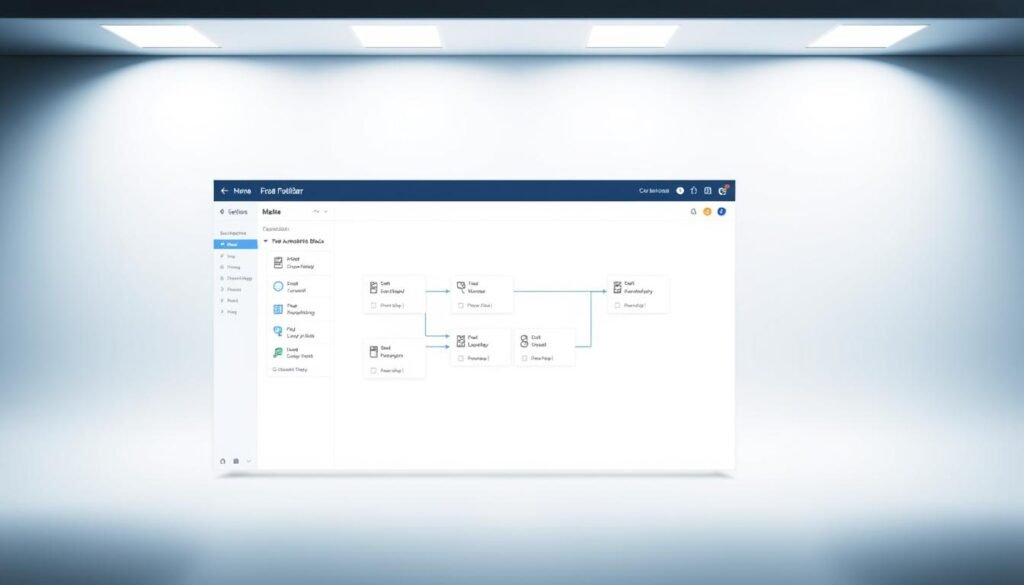
Key Features of Make.com
Make.com shines with its vast library of pre-built templates. These templates meet many business needs, helping users create tailored workflows. Its visual interface also makes designing and managing workflows straightforward, even for those not tech-savvy.
The main features of Make.com are:
- Visual Workflow Editor: Makes creating and tweaking workflows simple.
- Pre-built Templates: Provides templates for common tasks, making setup easier.
- Extensive App Integration: Works with many apps and services, boosting flexibility.
Setting Up My Make.com Account
Setting up a Make.com account is easy. The sign-up process is guided, showing off the platform’s features. Here’s how I got started:
| Step | Description |
|---|---|
| 1 | Sign up for a Make.com account using your email or preferred login method. |
| 2 | Complete the onboarding process, which includes a brief tutorial on using the platform. |
| 3 | Explore the template library and choose a template that suits your business needs. |
| 4 | Customize your chosen template to create your first workflow. |
By following these steps, I quickly set up my Make.com account and started automating my side hustles. The process was easy, and the platform’s support resources helped me get past any initial hurdles.
Discovering Zapier's Capabilities
My journey into automating online businesses led me to Zapier. It’s a powerful tool for connecting various apps and services. I was impressed by its ability to create seamless workflows, making it perfect for efficient side hustle management.
Overview of Zapier
Zapier is an automation tool that connects different applications and services. It automates tasks without needing to know how to code. With Zapier, I can create “Zaps” that trigger actions across multiple apps, making my workflow smoother and saving time.
One of Zapier’s biggest strengths is its huge library of integrations. It supports over a thousand popular apps and services. This lets me automate a wide range of tasks, from social media posting to managing customer relationships.

Comparing Zapier and Make.com
Exploring both Zapier and Make.com showed me their different approaches to automation. Both tools help automate tasks, but they meet different needs and preferences.
Zapier is known for its simplicity and ease of use. It’s great for those who want to quickly set up automations without getting into complex settings. Make.com, on the other hand, offers more advanced features and customization options. It’s perfect for users who need more control over their automations.
Choosing between Zapier and Make.com depends on what my side hustles need. By understanding each platform’s strengths and weaknesses, I can make smart choices. This ensures efficient automation of my online businesses.
Choosing My Side Hustles for Automation
The first step was to find tasks that took a lot of time and could be automated. I found that not all tasks are the same. Some are better suited for automation than others.
Identifying Time-Consuming Tasks
To find tasks that took a lot of time, I kept a log of my activities. I tracked everything, from emails to spreadsheets. I used a table to organize and count the time spent on each task.
| Task | Time Spent (Hours/Week) | Frequency |
|---|---|---|
| Email Management | 5 | Daily |
| Social Media Posting | 3 | Daily |
| Data Entry | 4 | Weekly |
| Content Creation | 6 | Weekly |
Looking at this data helped me see which tasks took the most time and needed to be automated.
Evaluating Automation Potentials
After finding the time-consuming tasks, I looked at how well they could be automated. I thought about the task’s complexity, if it was repetitive, and if there were tools to automate it.
- Complexity: Tasks that were too complex or needed a lot of judgment were harder to automate.
- Repetitiveness: Tasks that were repetitive and followed a pattern were good for automation.
- Available Tools: I checked if tools like Make.com and Zapier could handle the task.
By looking at these factors, I chose which tasks to automate. This helped me work more efficiently in my side hustles.
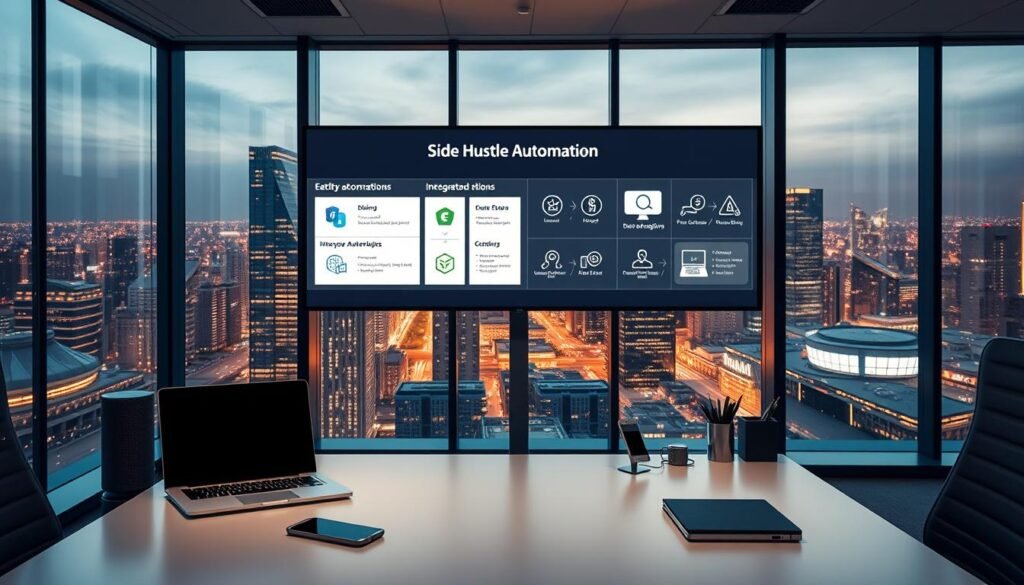
Automating the right tasks has made my workflow smoother. Now, I can focus on more important parts of my side hustles.
Integrating Make.com with My Projects
Make.com’s strength is in how it integrates with my projects, making my workflow smoother. By linking Make.com with my tools and platforms, I automate tasks and save time on manual work.
Creating My First Scenario
I started by making my first scenario with Make.com. A scenario is a set of steps that run in order, automating tasks. I went to the “Scenarios” tab in my Make.com account and clicked “Create a new scenario.”
I picked a trigger app for my scenario. For my first one, I chose a simple trigger: a new email in my Gmail inbox. Make.com supported this, so I connected my Gmail account.
Customizing Scenarios for Efficiency
Next, I customized the actions in my scenario. For example, when I got a new email with a certain label, Make.com would save its content in a Google Drive folder. This saved me from manually sorting emails.
To make my scenario even better, I used Make.com’s advanced features. I added filters and routers. Filters let me set conditions for the scenario to move forward. Routers helped me direct data based on specific criteria.
Using these features, I made a scenario that automated a tedious task. It also made my workflow more efficient. This let me concentrate on important parts of my side hustles.
Leveraging Zapier for Seamless Workflows
Zapier’s easy-to-use interface made automating tasks simple. I used Zapier to make my workflow smoother and boost productivity.
Building My First Zap
Setting up my first Zap was easy. I picked the trigger app and event first, then the action app and event. Zapier’s guide helped me set it up just right for me.
I automated tasks like data entry and social media posts. For example, I made a Zap that saved email attachments to Google Drive. This saved me a lot of time and effort.
Connecting Apps with Zapier
Zapier is great for linking different apps and services. I connected Gmail, Trello, and Slack to make my workflow smooth. This let me automate tasks and focus on important business work.
| App | Functionality | Benefits |
|---|---|---|
| Gmail | Email management | Automated email sorting and response |
| Trello | Project management | Streamlined task assignment and tracking |
| Slack | Team communication | Enhanced collaboration and notification |
Using Zapier’s automation, I cut down on manual work a lot. And I made my online business more efficient.
Combining Make.com and Zapier Techniques
To boost my side hustle efficiency, I use both Make.com and Zapier. They are powerful tools but serve different needs. Make.com is great for complex tasks, while Zapier is better for simple ones.
Choosing the Right Tool
Deciding between Make.com and Zapier depends on the task’s complexity. Make.com is best for complex workflows with many steps and custom logic. It’s perfect for tasks that Zapier can’t handle.
When to Use Make.com Versus Zapier
Make.com is best for complex automations with many steps and data manipulation. Zapier is better for simple app connections and is easier to use for beginners.
For instance, if I need to process data from several sources and then send it to another app, Make.com is the better choice.
Hybrid Approaches That Work for Me
Using both Make.com and Zapier together often gives the best results. I use Zapier for simple app connections and Make.com for complex tasks. This way, I get the most out of each tool.
Benefits of a Hybrid Approach
- Simplifies complex workflows by breaking them down into manageable parts
- Maximizes the use of each tool’s strengths
- Enhances overall efficiency and productivity in managing side hustles
By combining Make.com and Zapier, I’ve made my workflows more efficient. This lets me focus on growing my side hustles without wasting time on manual tasks.
Measuring the Impact of Automation
To improve my automation, I had to look at how it saved time and boosted efficiency. Understanding its effects on my side hustles helped me make better choices. This way, I could optimize my workflows even more.
Analyzing Efficiency Gains
Automation greatly increased my efficiency. It let me streamline my side hustles and focus on important tasks. I tracked KPIs like task completion rates and time to complete tasks to see this improvement.
Tools like Make.com and Zapier helped automate tasks that used to take up a lot of time. For example, automating email marketing campaigns let me reach more customers easily. This saved time and made my marketing efforts more consistent and reliable.
Tracking Time Saved
It was important to track the time saved with automation. I used time-tracking tools to see how much time I saved. This showed me where automation made the biggest difference.
Automating data entry tasks saved me hours each week. I could then use that time for more important tasks like strategy and customer engagement. This way, I could grow my business more efficiently by streamlining side hustles through automation.
By looking at efficiency gains and time saved, I learned a lot about my automation strategies. This knowledge helped me make my side hustles more productive and profitable.
Troubleshooting Common Automation Issues
Working with Make.com and Zapier, I’ve learned how to fix common problems. These tools have made my work easier, but I’ve faced some challenges. I’ve had to solve these issues quickly to keep my automation running smoothly.
Common Problems with Make.com
One issue I often see is with scenario setup. Sometimes, a scenario stops working because of app or API changes. To fix this, I regularly check and update my scenarios to match any changes.
Another problem is data mapping errors. When setting up a new scenario, it’s easy to mix up data fields. To prevent this, I double-check the data mapping and test the scenario with a small dataset before scaling it up.
- Verify API connectivity and permissions
- Check data formatting and mapping
- Test scenarios with sample data
Resolving Zapier Errors
Zapier errors often come from zap setup or app connection issues. When a zap fails, I first look at its status and error messages. Understanding these messages helps me find the problem’s source.
For example, if a zap fails because of a missing field, I add the field or adjust the trigger. Regularly checking zap performance and making adjustments keeps my automation running well.
- Review zap error messages
- Check app connectivity and permissions
- Adjust zap configurations as necessary
By staying proactive and checking my automation often, I’ve cut down on downtime. This ensures my workflows keep running smoothly.
Optimizing My Automated Workflows
To get the most out of tools like Make.com and Zapier, it’s key to keep improving workflows. As I automate my side hustles, I’ve learned that making things better is essential. By always checking and tweaking my automation, I make sure it meets my business goals.
Continuous Improvement Strategies
Improvement is key in automation. Here are some ways I optimize my workflows:
- Regularly check automation logs for errors or things that don’t work well.
- Watch performance metrics to see how automation affects my business.
- Keep up with new features and updates from Make.com and Zapier.
- Try out new scenarios and Zaps to automate more tasks.
Using these strategies helps me automate online businesses better and faster. It’s important to stay ahead and adjust to changes in automation.
Adjusting Scenarios and Zaps Over Time
As my side hustles grow, I need to update my automation. This means:
- Checking if automated tasks are right for my business.
- Changing scenarios and Zaps to match my business changes or goals.
- Getting rid of or changing automations that don’t work anymore.
By always tweaking and improving my automation, I keep it working well for efficient side hustle management. This ongoing effort helps me get the most from automation and grow my business.
Scaling My Side Hustles with Automation
Automation lets me grow my side hustles without getting stuck in the same old tasks. As my businesses get bigger, automation becomes even more key to their success.
Automation helps me deal with more customers without losing quality or making them unhappy. By using productivity tools for side hustles, I can focus on growing my business instead of just keeping up with daily tasks.
Expanding to New Platforms
Automation is great for reaching more people. Here’s how:
- Identifying new markets and customer groups
- Automating content sharing on these platforms
- Using tools like Make.com and Zapier to link new platforms with my workflows
This way, I can keep a strong presence everywhere, making my brand more visible and reaching more people.
Automating Customer Interactions
Keeping customers happy is key when growing my side hustles. Here’s how I do it:
- Setting up chatbots for common questions
- Running automated email campaigns to keep customers interested
- Using CRM tools to make customer interactions more personal
By automating these steps, I make sure customers get quick and relevant answers. This makes their experience with my brand better.
In short, growing my side hustles with automation means reaching new places and making customer interactions smoother. By focusing on these, I can keep my businesses growing well and efficiently.
Staying Updated with Automation Tools
Keeping up with automation means always learning and adapting. As it grows, knowing the newest tools and trends is key.
To stay current, I keep an eye on industry trends and updates from top platforms like Make.com. I check blogs, attend webinars, and join online forums regularly.
Following Industry Trends
It’s important to watch industry trends to find new chances and challenges in automation. Some trends to keep an eye on include:
- Advances in AI and machine learning
- New platforms and services
- Best practices for automation workflows
Knowing these trends helps me tweak my automation plans to work better.
Participating in Automation Communities
Being part of automation communities is also key. These groups let us share knowledge, ask questions, and learn from others using automation tools.
Being in these communities offers many benefits, such as:
- Learning from experienced users
- Keeping up with new features and updates
- Finding answers to common problems
By joining these communities, I can improve my automation plans and make the most of tools like Make.com and Zapier.
The Future of My Side Hustles with Automation
Automation is changing how I manage my side hustles, and I’m excited about what’s ahead. Tools like Make.com and Zapier have made things easier. I’m eager to see what’s next.
Long-Term Benefits of Automation
Automation brings many benefits to my side hustles. First, it makes me more efficient. I can handle more projects without working harder. Second, it helps me manage my time better, so I can focus on growing my business.
- Enhanced productivity through streamlined processes
- Improved accuracy by minimizing human error
- Scalability, allowing my side hustles to grow more efficiently
Using Zapier, I’ve cut down on time spent on boring tasks. This lets me focus on creative and important work.
Setting Goals for Future Automation
To get the most from automation, I need to set clear goals. I look for areas to improve and set specific targets.
- Identify new apps and tools that can be integrated into my existing workflows
- Continuously monitor and adjust my automated processes to ensure they remain efficient
- Explore advanced features of Make.com and Zapier to further enhance my automation capabilities
By setting these goals, I can keep my side hustles running smoothly. This keeps me at the forefront of automation technology.
Looking ahead, automation will be key to my side hustles’ success. By using this technology and always looking to improve, I’m sure my side hustles will keep growing.
Conclusion: The Power of Automation in My Journey
Using Make.com and Zapier for my side hustles has changed everything. It made tasks easier, boosted my productivity, and helped my business grow. I’ve seen firsthand how powerful automation can be.
My Automation Experience
Looking back, I see how Make.com and Zapier have streamlined my work. They’ve cut down on manual tasks and made my workflow smoother. Now, I can focus on activities that really grow my business.
Empowering Others through Automation
I want to tell others about the power of automation for their side hustles. It opens up new chances, makes workflows better, and helps reach goals faster. Whether you’re starting or growing, the benefits of automation are clear.
FAQ
What are the benefits of automating my side hustles with Make.com and Zapier?
Automating your side hustles with Make.com and Zapier can make tasks easier. It helps you work more efficiently and grow your business. You’ll have more time to focus on important tasks.
How do I choose the right tasks to automate in my side hustles?
To pick the right tasks to automate, look for tasks that take a lot of time. Then, see if they can be automated. Use a methodical approach to pick tasks that will save you the most time.
What is the difference between Make.com and Zapier, and which one should I use?
Make.com and Zapier are both tools for automating tasks. Make.com has a visual interface and lots of templates. Zapier is easy to use for connecting apps. Choose based on your needs and tasks.
How do I troubleshoot common automation issues with Make.com and Zapier?
When using Make.com and Zapier, you might run into problems. Know the common issues like connection problems or data errors. Learning how to fix these can help a lot.
Can I use both Make.com and Zapier together to automate my side hustles?
Yes, you can use both Make.com and Zapier together. Combining their strengths can make your automation more effective. This can help you achieve your goals faster.
How do I measure the impact of automation on my side hustles?
To see how automation affects your side hustles, track how much time you save. This lets you understand the benefits of automation. Use this data to improve your strategies.
What are some best practices for optimizing my automated workflows?
To improve your automated workflows, always be looking to make them better. Adjust your strategies and stay updated with new trends. Join communities to learn from others.
How can I scale my side hustles using automation?
To grow your side hustles with automation, expand to new areas. Automate how you interact with customers. This way, you can handle more work without losing quality or customer happiness.


