As a professional SEO copywriter, I’ve seen a big change in content creation and optimization. This change came with the rise of AI tools. A study found that over 60% of marketing pros now use AI in their work. This number is expected to grow a lot.
I’ve found that using the right AI tools makes my work easier and better. In this article, I’ll talk about my favorite AI tools I use every week. I’ll also share about the ones I don’t use anymore. This will give you a peek into the changing world of AI in content creation.
Contents
- 1 1: OpenAI's ChatGPT
- 2 2: Grammarly Premium
- 3 3: Jasper AI
- 4 4: Canva
- 5 5: Trello with Butler
- 6 6: Notion
- 7 7: Otter.ai
- 8 8: Descript
- 8.1 Tool
- 8.2 FAQ
- 8.2.1 What are the top AI tools you use weekly?
- 8.2.2 How do you choose which AI tools to use?
- 8.2.3 Have you stopped using any AI tools, and if so, why?
- 8.2.4 Can you compare the AI tools you use?
- 8.2.5 How do AI tools impact your workflow and productivity?
- 8.2.6 Are there any AI software reviews or comparisons you’ve found helpful?
- 8.2.7 What are some of the best artificial intelligence software you’ve encountered?
- 8.2.8 How do you stay updated with the latest AI technology and tools?
Key Takeaways
- Understanding the role of AI in modern content creation
- Identifying the most effective AI tools for weekly tasks
- Learning from the AI tools that didn’t make the cut
- Gaining insights into the future of AI in content creation
- Discovering how to integrate AI tools into your workflow
Introduction to My AI Tool Journey
Looking back, AI technology has changed my daily work a lot. It has made my tasks easier and opened up new creative paths. This has greatly improved my productivity.
Why I Embraced AI Tools
I started using AI tools because I needed to automate some tasks and improve my content. Early AI users were seen as pioneers. I wanted to see how AI could help me.
Using top AI tools, I was amazed at how they could augment my work. They added value without taking away the personal touch I need in my work.
“AI is not just about technology; it’s about augmenting human capability,” said
Satya Nadella, CEO of Microsoft
. This made me understand that AI tools were meant to help, not replace, human judgment.
The Evolution of My Toolkits
My toolkit has grown a lot over time. I started with simple AI tools for tasks like organizing data. Then, I moved to more advanced tools for complex tasks like creating content and editing videos.
It hasn’t been easy, though. Sometimes, AI tools didn’t meet my expectations, or they were harder to learn than I thought. But overall, the benefits have been huge, making my work more efficient and productive.
Tool
I’m excited to share my insights on the top AI tools I’ve found valuable. I’ll review the top 10 AI tools I use weekly. This will help you understand their features and benefits through an AI tool comparison.
Exploring the world of top AI software will show you how these tools boost productivity. They are key to my daily tasks, from content creation to project management.
| Tool | Primary Use | Key Feature |
|---|---|---|
| ChatGPT | Content Generation | Advanced Language Understanding |
| Grammarly Premium | Writing Enhancement | Contextual Grammar Checking |
| Jasper AI | Content Creation | Template-Based Content Generation |
Next, we’ll dive into each tool, analyzing their capabilities and how they boost productivity. By the end, you’ll know the top AI software and how to use them to improve your workflow.
1: OpenAI's ChatGPT
Did you know OpenAI’s ChatGPT is now used by many professionals? It’s one of the best AI tools out there. It has changed how we do our work.
ChatGPT has really made a difference for me. It offers advanced features that make hard tasks easier. It can understand and answer complex questions well. But, like all AI software, it has its own limits. I’ll talk about those in this section.
Key Takeaways
- ChatGPT’s advanced features simplify complex tasks.
- It improves productivity by responding to nuanced queries.
- ChatGPT is considered one of the best AI tools available.
- Despite its benefits, ChatGPT has limitations.
- Understanding these limitations is key to using it to its fullest.
Tool
Exploring AI has led me to many tools that change how I work. The best artificial intelligence software boosts my productivity. It also opens doors to new creativity and innovation.
Using AI tools helps automate tasks, saving time for more creative work. For example, they can help with writing, analyzing data, and even customer service.
The world of AI tools keeps getting better, with new features all the time. It’s important to keep up with these changes to get the most out of them.
With the best artificial intelligence software, people and businesses can stay ahead. They can work more efficiently and innovate more. As we keep looking at the top AI tools, their impact will only grow.
2: Grammarly Premium
Did you know that using advanced AI technology can make your writing better? Grammarly Premium has really helped me improve my writing and editing.
Grammarly Premium is a great tool for writers. It offers features that make it a top choice among top AI tools. It gives detailed suggestions and corrections, making editing easier. This lets me focus on creating great content.
Key Takeaways
- Grammarly Premium enhances content quality with advanced AI technology.
- It offers detailed suggestions and corrections for efficient editing.
- The tool is a valuable addition to any writer’s toolkit.
- It streamlines the editing process, saving time and effort.
- Grammarly Premium is a top choice among AI writing tools.
Tool
I’ve been looking into AI tools to see how they can help me work better. I’m always checking out different tools to see what they can do.
It’s important to compare AI tools to know their good and bad points. Some tools are great at making content, while others are better for analyzing data. AI tool comparison is about more than just features. It’s also about how well they fit into our daily work.

When I look at artificial intelligence tools, some really catch my eye. For example, OpenAI’s ChatGPT and Jasper AI have changed how we create content. But, the right tool for you depends on what you need and like.
“The best way to get started is to quit talking and begin doing.” – Walt Disney
In the end, there are many AI tools out there, and comparing them is key to making smart choices. By knowing what each tool offers, we can work more efficiently and get better results.
3: Jasper AI
Jasper AI has become a powerful tool in my content creation. It makes my work better and faster. It’s one of the best AI tools out there today.
Jasper AI works well with other software, making my work easier. Its smart algorithms help me create top-notch content.
Using Jasper AI has been a game-changer for me. It makes creating content easier and better. Its impact is huge, making it a great topic for AI software reviews.
Key Takeaways
- Jasper AI is a powerful tool for content creation.
- It integrates well with other software, making work easier.
- Jasper AI is considered among the best AI tools for its advanced features.
- It simplifies content creation while elevating output quality.
- Jasper AI is a valuable resource for professionals seeking to improve their content.
Tool
As I explore AI tools, I’ve found one that’s truly groundbreaking. Let me introduce you to Surfer SEO. It has transformed how I optimize my content.
Surfer SEO is a leading AI tool in SEO. It analyzes top pages for keywords and offers tips to boost your content’s ranking.
Surfer SEO shines with its content audits. It compares your content to the competition and suggests ways to improve your ranking.
This tool also helps with keyword research and content optimization. Using these features, I’ve fine-tuned my content strategy and seen better results.
Surfer SEO has been key to staying competitive. Its AI insights help me make informed decisions and optimize content for better visibility.
In conclusion, Surfer SEO is a vital part of my AI toolkit. Its ability to analyze and offer actionable content insights is invaluable to my workflow.
4: Canva
Canva has changed how I make visual content with its easy-to-use interface and AI-driven features. It has over 100 million active users. This shows Canva is a key tool for both graphic designers and those who aren’t.
I’ve seen how Canva’s AI technology makes my work easier. It lets me focus on being creative, not stuck on design tasks. Canva uses the best artificial intelligence software to make my designs better and my work easier.
Key Takeaways
- Canva’s AI-driven features simplify graphic design and visual content creation.
- The platform’s intuitive interface makes it accessible to users of all skill levels.
- Canva’s AI technology streamlines the design process, boosting productivity.
- The best artificial intelligence software is used to enhance design outputs.
- Canva has become a go-to tool for graphic designers and non-designers alike.
Tool
Among the many AI tools I’ve tried, one really stands out. It’s called Surfer SEO. This tool is designed to make your content better for search engines.
Surfer SEO is special because it looks at top content and tells you how to make yours better. It’s not just about using the right keywords. It’s about making content that people and search engines love.

One cool thing about Surfer SEO is its content audit feature. It checks your website’s content and finds ways to improve it. This is great for making old content better and more competitive.
“Surfer SEO has been a game-changer for our content strategy, allowing us to refine our approach and achieve better rankings.”
To understand how Surfer SEO compares, let’s look at a table:
| Feature | Surfer SEO | Ahrefs | SEMrush |
|---|---|---|---|
| Content Audit | Yes | Yes | Yes |
| Keyword Research | Yes | Yes | Yes |
| SEO Recommendations | Yes | Limited | Yes |
From the table, you can see Surfer SEO has lots of great features. Its detailed SEO advice makes it stand out from others.
5: Trello with Butler
Did you know using Trello with Butler can really improve your project management? Butler’s AI software helps automate tasks and make workflows smoother. This boosts your productivity.
I’ve seen how great Trello with Butler is. Butler’s AI has made my project management better. It lets me focus on important tasks.
With Trello and Butler, you can revolutionize your workflow. You’ll manage projects more efficiently. Let’s dive into how these tools work together.
Key Takeaways
- Combining Trello with Butler enhances project management capabilities
- Butler’s AI software automates tasks and streamlines workflows
- Trello and Butler integration boosts productivity and efficiency
- The AI component of Butler takes project management to the next level
- Trello and Butler revolutionize workflow and project management
Tool
I’ve been exploring AI tools and found a great one. Trello with Butler is a powerful combo that uses artificial intelligence for task management.
Trello helps organize tasks with boards, lists, and cards. Butler, its AI tool, automates tasks. This lets me focus on important work. Butler lets me make custom automations, or “recipes,” for various tasks.

Using Trello with Butler makes complex tasks easier. For example, I can set tasks for team members automatically. This saves time and cuts down on mistakes.
Butler’s AI also helps me improve my workflows. It gives insights into task management. This helps me find and fix problems, making my work better.
In short, Trello with Butler is a top AI tool for me. It automates tasks, simplifies workflows, and offers valuable insights. It’s a key part of my productivity.
6: Notion
Did you know millions of users worldwide use all-in-one workspaces to make their tasks easier and more productive? Notion is one such tool that has become very popular. It combines many features into one platform.
I’ve found Notion very useful, and its AI aspects make it even better. With AI technology, Notion becomes more intuitive and efficient. This makes it a top AI software in its field.
Notion’s AI helps with advanced task management, note-taking, and working together. It’s a must-have for both individuals and teams.
Key Takeaways
- Notion is a versatile all-in-one workspace that integrates multiple features.
- Its AI aspects enhance user experience and productivity.
- Notion is considered top AI software due to its advanced capabilities.
- It offers advanced task management and collaboration features.
- Notion is suitable for both individuals and teams.
Tool
As I explore AI tools, comparing them is key to getting the most out of them. I’ll look into how different AI tools compare, focusing on their features and what they can do.
When comparing AI tools, several things matter. The best artificial intelligence software should do its job well. It should also work well with other tools and boost productivity.
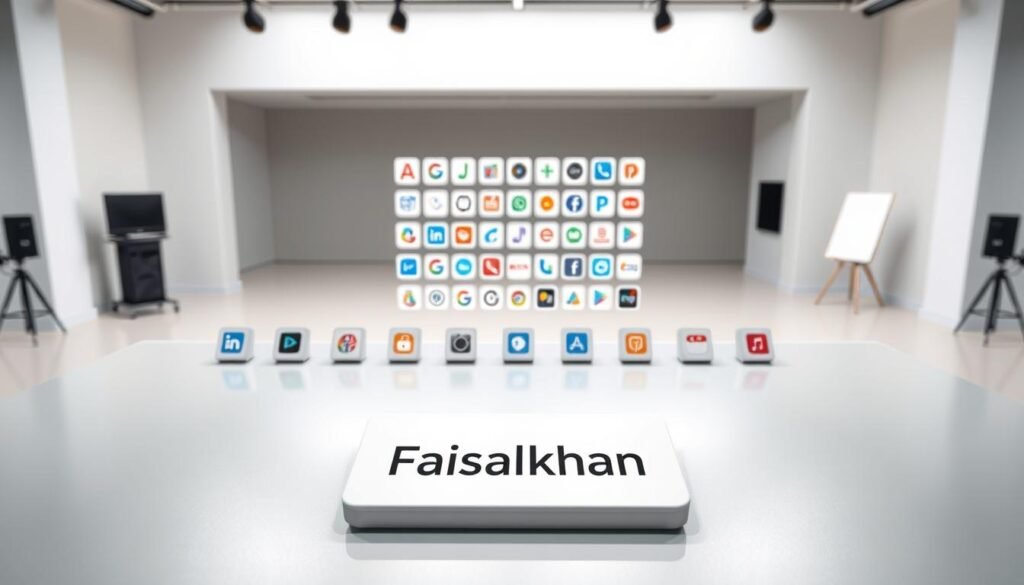
Comparing AI tools means looking at how well they automate tasks. Tools like Notion, which I’ve talked about before, have AI features that make workflows smoother.
Let’s look at some important features of popular AI tools:
- Task automation capabilities
- Integration with other productivity tools
- User interface and ease of use
By checking these features, I can choose the best artificial intelligence software for me.
In short, comparing AI tools is complex. It involves looking at many features and capabilities. This helps me find tools that boost my productivity.
7: Otter.ai
Did you know that Otter.ai has changed how I work with audio and video? Its AI capabilities make transcription and note-taking easier.
I’ve used Otter.ai a lot, and it’s really helped me. Its AI tools make my work smoother. I can now focus on important tasks. The software’s accurate transcriptions save me a lot of time.
Key Takeaways
- Otter.ai offers advanced AI capabilities for transcription and note-taking.
- The software has improved my workflow and productivity.
- Otter.ai’s AI tools have streamlined my work with audio and video recordings.
- The software provides accurate transcription, saving time and effort.
- Otter.ai is a valuable tool for anyone working with recordings.
Tool
I’ve been exploring AI technology and found a tool that really helps me every day. The tool is Synthesia, an AI-powered video creation platform.
Synthesia lets users make high-quality videos easily, even if they don’t know much about video editing. It has cool AI features like:
- AI-generated avatars that can be customized to present information in a personalized manner.
- Automated video editing that streamlines the process, saving time and effort.
- A vast template library that provides a solid foundation for various types of videos.
Using Synthesia has really changed how I work. For example, I’ve made explainer videos for hard topics. This makes it easier to share ideas with my audience.
“Synthesia has revolutionized the way I create video content, making it more engaging and accessible to my viewers.”
Let’s compare Synthesia with other video tools I’ve tried:
| Tool | AI Features | Ease of Use |
|---|---|---|
| Synthesia | AI-generated avatars, automated video editing | High |
| Adobe Premiere Pro | Some AI-powered features, but more manual editing required | Medium |
| Lumen5 | AI-driven video creation, but limited customization options | High |
In conclusion, Synthesia is a top AI tool for me. It combines AI features with ease of use, making video creation better for me.
8: Descript
Did you know that video content is projected to account for 82% of all consumer internet traffic by 2025? This is a huge number. It shows how important good video and audio editing tools are. I’ve tried many editing software, and Descript really stands out because of its smart AI.
Descript is more than just an editing tool. It’s a real game-changer. Its AI makes editing easier, so you can spend more time on creativity. With Descript’s top AI tools, your work will look better and more professional.
Key Takeaways
- Descript simplifies video and audio editing with its AI features.
- It’s considered one of the best AI tools for editing.
- Descript enhances the final product, making it more professional.
- The tool is designed to make editing more efficient.
- Descript is a significant player in the artificial intelligence tools market.
Tool
Exploring the top10 AI tools, from OpenAI’s ChatGPT to Descript, shows each has unique benefits. They can make work more efficient and easier to manage. It’s important to see how they fit into our daily tasks.
Comparing AI tools helps find the best one for each need. For example, Grammarly Premium is great for writing, while Trello with Butler is perfect for managing projects. Notion and Otter.ai are also top picks for their flexibility and transcription skills.
Choosing the right AI tool is key to boosting productivity. These tools help automate tasks, improve writing, and make teamwork better.
Using AI tools well can greatly improve how we work. As AI gets better, we can look forward to even more ways it will change our jobs.
FAQ
What are the top AI tools you use weekly?
I use many AI tools every week. These include OpenAI’s ChatGPT and Grammarly Premium. I also use Jasper AI, Canva, and Trello with Butler. Notion, Otter.ai, and Descript are part of my toolkit too.
How do you choose which AI tools to use?
I pick AI tools based on how they simplify my tasks. They must improve my work quality and fit well with other tools. I look at user reviews and the tool’s AI features.
Have you stopped using any AI tools, and if so, why?
Yes, I’ve stopped using some AI tools. This is because they didn’t work well or were replaced by better ones. I always check if my tools are useful and up-to-date.
Can you compare the AI tools you use?
Each AI tool has its own strengths and weaknesses. For example, ChatGPT is great for creating content. Grammarly Premium is better for editing. I compare them based on their features and how well they work.
How do AI tools impact your workflow and productivity?
AI tools have greatly improved my work. They automate tasks, make my work better, and let me focus on creative tasks. They’re essential for my job as a professional SEO copywriter.
Are there any AI software reviews or comparisons you’ve found helpful?
Yes, I’ve found reviews and comparisons very helpful. They show the good and bad of different tools. This helps me choose the best tools for my work.
What are some of the best artificial intelligence software you’ve encountered?
I’ve found OpenAI’s ChatGPT, Grammarly Premium, and Jasper AI to be top-notch. They’re great at what they do, making my work better.
How do you stay updated with the latest AI technology and tools?
I keep up with AI by following industry news and attending webinars. I also join online forums about AI and productivity. This way, I know about new AI tools and trends.


