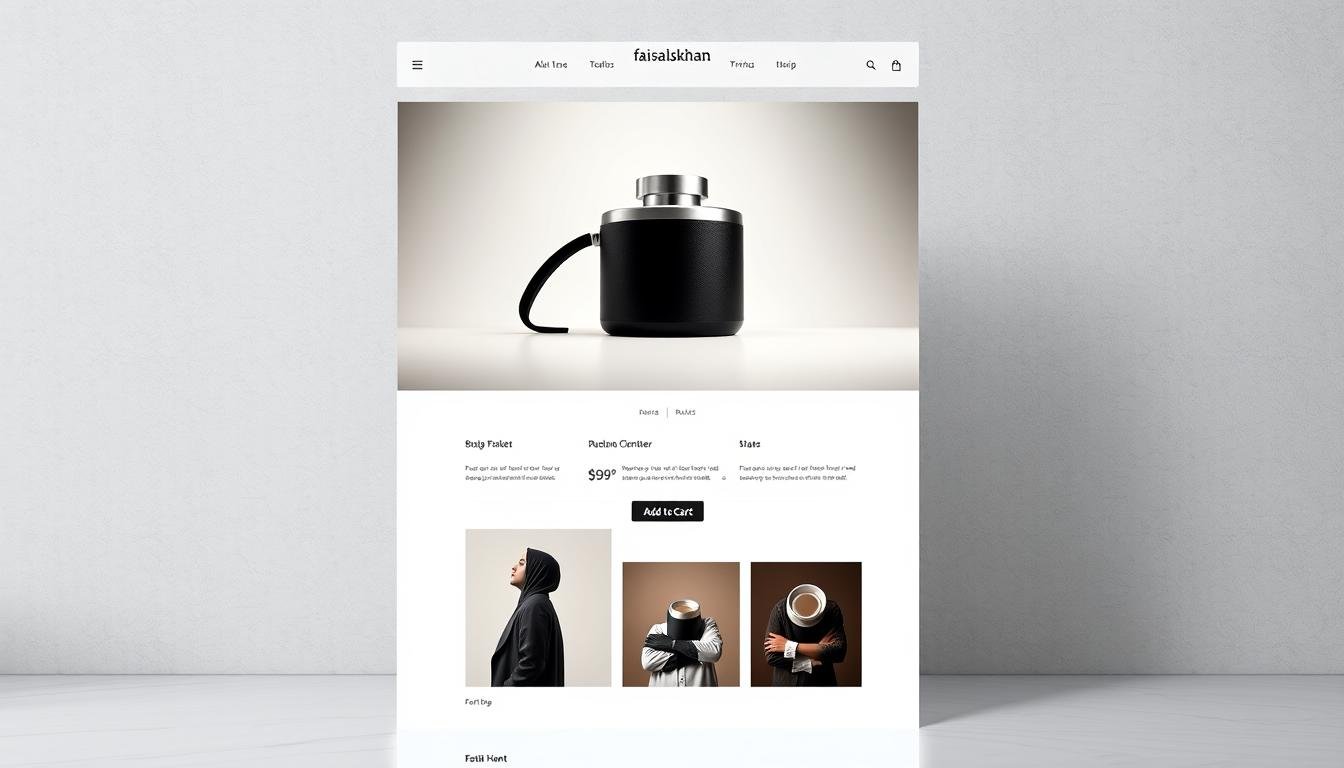I remember the day I launched my first 1-page Shopify store. The excitement was real as I saw my sales grow. Over 20% of online stores now use a single-page design. Many see a big boost in sales.
I’ve been in e-commerce for a while. This trend caught my eye. I wanted to make a visually appealing and functional 1-page store. It had to attract and sell to customers.
My journey was full of trial and error. But, I made a store that looks great and works well. In this article, I’ll share how I optimized my store for sales. You can learn from my experience.
Contents
- 1 Understanding the Concept of a1-Page Store
- 2 Selecting the Right Shopify Plan
- 3 Picking a Suitable Niche for My Store
- 4 Designing My Store Layout
- 5 Crafting Compelling Product Descriptions
- 6 Setting Up Payment Options
- 7 Incorporating Social Proof
- 8 Choosing the Right Images
- 9 Implementing Marketing Strategies
- 10 SEO Best Practices for My1-Page Store
- 11 Leveraging Analytics and Tracking
- 12 Managing Customer Service
- 13 Optimizing for Mobile Users
- 14 Testing and Launching My Store
- 15 Continuous Improvement After Launch
- 16 FAQ
- 16.1 What is the best Shopify plan for a 1-page store?
- 16.2 How do I choose a niche for my 1-page Shopify store?
- 16.3 What are the key elements of a successful 1-page store layout?
- 16.4 How can I optimize my 1-page store for mobile users?
- 16.5 What is the importance of social proof in a 1-page store?
- 16.6 How do I set up payment options on my 1-page Shopify store?
- 16.7 What are some effective marketing strategies for a 1-page Shopify store?
- 16.8 How can I track the performance of my 1-page Shopify store?
- 16.9 What is the importance of beta testing before launching my 1-page store?
- 16.10 How often should I update my 1-page Shopify store?
Key Takeaways
- Understanding the benefits of a 1-page Shopify store
- Designing a visually appealing and user-friendly interface
- Optimizing product pages for maximum conversions
- Streamlining the checkout process for better sales
- Using marketing strategies to drive traffic to your store
Understanding the Concept of a1-Page Store
A 1-page store is a new way to create online stores. It gives customers a simple shopping experience. The whole buying process is on one page, making it easy to use.
Exploring the 1-page store model showed its benefits. It boosts customer engagement and sales. The design is simple, focusing customers on what to do next.
Benefits of a 1-Page Store Model
This model is great for businesses with a few, but important, products. It removes extra stuff, making shopping more personal.
- Simplified customer journey
- Increased conversion rates due to minimized distractions
- Enhanced brand storytelling through a cohesive design
Shopify experts say a good 1-page store improves user experience. This leads to happier customers and more loyalty. This matches my experience in making e-commerce sites better.
When to Choose a 1-Page Store
Choose a 1-page store for new products or special items. It’s also good for small businesses or those starting with Shopify dropshipping.
Key scenarios for choosing a 1-page store include:
- Promoting a single product or a limited collection
- Creating a landing page for a marketing campaign
- Testing the market with a minimal viable product (MVP)
Knowing when to use a 1-page store can help businesses grow online. It can increase sales and improve their presence.
Selecting the Right Shopify Plan
Choosing the right Shopify plan was key when setting up my 1-page store. The plan I picked would shape the features and support I’d get as my store grew.
Shopify has many plans, each for different business needs. It’s important to understand these plans to make a good choice.
Free Trial vs. Paid Plans
Shopify offers a free trial to test the platform before paying. This trial helps you see what the platform can do and what features you need.
After the trial, you can pick from paid plans. These plans vary in service and cost, from basic to advanced.
Choosing Features That Fit My Needs
When picking a Shopify plan, think about the features you need. Important ones include:
- Number of staff accounts
- Shipping discounts
- Advanced reporting
- Gift cards
- Professional reports
Match your business needs with the plan’s features. This way, you’ll find the best plan for your 1-page website and online store.
For my store, I looked for features that improve customer experience and make operations smoother. I also considered Shopify’s support and how easy it is to add more features as my store grows.
Picking a Suitable Niche for My Store
To start a 1-page Shopify store, I must choose a niche that appeals to my target audience. I need to know what’s popular now and who I want to sell to.
Researching Market Trends
It’s important to research market trends to find a profitable niche. I use tools like Google Trends and Shopify’s sales rankings to see what’s trending. For example, I might look at popular products on Shopify or check social media to see what people are talking about.
Here’s a simple table to show how I analyze market trends:
| Trend | Product | Demand |
|---|---|---|
| Sustainable Living | Reusable Water Bottles | High |
| Fitness | Yoga Mats | Medium |
| Home Decor | Minimalist Posters | Low |
Identifying My Target Audience
After finding market trends, I need to figure out who my target audience is. I look at demographics, interests, and how they buy things. Tools like Facebook Audience Insights help me learn about my customers.
For instance, if I’m selling sustainable living products, my customers might be people who care about the environment and are between 25 and 45 years old. Knowing this helps me make my store more appealing to them.
By understanding market trends and knowing my target audience, I can make a 1-page Shopify store that sells well. This careful approach to choosing a niche is key to e-commerce site optimization and helps me succeed with Shopify dropshipping.
Designing My Store Layout
Creating a one-page Shopify store needs careful thought about layout and user experience. A good layout helps customers navigate and improves their shopping experience.
Key Elements of a Successful Layout
A great layout for a one-page Shopify store has several important parts. Clear navigation helps customers find what they need. High-quality visuals make the store look good. A prominent call-to-action (CTA) pushes customers to buy.
Think about the page’s flow and organization. Use white space well to avoid clutter and make content easy to read.

Using Shopify Themes for My Store
Shopify has many themes to improve your store’s design. These themes are responsive and customizable, helping you create a unique store.
When picking a theme, think about what your store needs. Look for themes with product review integration or social media linking. The right theme makes your store look good and work well.
Crafting Compelling Product Descriptions
Creating a successful one-page Shopify store taught me a key lesson. The secret to boosting sales is in the product descriptions. How you present your products can make or break a sale in Shopify dropshipping.
Clear, Concise Copy Matters
Clear and concise product descriptions are key for e-commerce site optimization. They help customers quickly see the value of a product. This reduces cart abandonment due to confusion.
To achieve this, focus on the benefits of the product, not just its features. For example, say “enjoy the comfort of our cotton shirts, perfect for daily wear” instead of “this shirt is made of cotton.”
Engaging Customers with Storytelling
Storytelling is a powerful tool in e-commerce. It connects with customers on an emotional level, making products more relatable and desirable.
For example, instead of just describing a product, tell the story behind its creation. Share the materials used or how it solves a problem for the customer.
Key Elements of Effective Storytelling:
- Highlight the unique aspects of your product.
- Use language that resonates with your target audience.
- Create an emotional connection by sharing the story behind your product.
By incorporating these elements, you can make your product descriptions more engaging and persuasive.
| Storytelling Element | Description | Example |
|---|---|---|
| Unique Aspects | Highlight what makes your product different. | “Our eco-friendly bags are made from recycled materials.” |
| Resonating Language | Use terms and phrases that appeal to your target audience. | “For the modern, environmentally conscious consumer.” |
| Emotional Connection | Share the story or inspiration behind your product. | “Inspired by nature, our products are designed to bring the outdoors in.” |
Setting Up Payment Options
Choosing the right payment gateway is key for a smooth checkout. When setting up my Shopify store, I need to pick options that are safe and easy for customers.
Overview of Payment Gateways
Shopify has many payment gateways to choose from. These include Shopify Payments, PayPal, and others like Stripe and Authorize.net. Each has its own features, fees, and works with different currencies and regions.
| Payment Gateway | Transaction Fees | Currency Support |
|---|---|---|
| Shopify Payments | 2.4% + $0.30 per transaction | Multiple currencies |
| PayPal | 2.9% + $0.30 per transaction | Multiple currencies |
| Stripe | 2.9% + $0.30 per transaction | Multiple currencies |
When picking a payment gateway, I should look at fees, accepted payments, and security.
How to Optimize Checkout Process
Improving the checkout process is important to lower cart abandonment. To do this, I can:
- Make the checkout form simpler by cutting down on fields.
- Offer guest checkout to let customers pay without an account.
- Give customers various payment options to meet their needs.
- Make sure the checkout page works well on mobile and loads fast.
By using these tips, I can make the checkout process better. This will help more customers finish their purchases.
Incorporating Social Proof
To boost credibility and sales, I focused on adding social proof to my store’s design. Social proof is key in e-commerce, as it builds trust with shoppers.
Using customer reviews is a top way to add social proof. Reviews give insights into product quality and performance. They help shoppers make better choices.
Utilizing Customer Reviews
I made sure to show customer reviews prominently on my 1-page Shopify store. This built trust and boosted the chance of turning visitors into customers.
Here’s how customer reviews affect sales:
| Store Element | Conversion Rate | Average Order Value |
|---|---|---|
| No Customer Reviews | 2.5% | $50 |
| With Customer Reviews | 4.2% | $65 |
Adding Testimonials to My Page
I also added testimonials to my page. Testimonials add a personal touch and help shoppers connect with my brand.
I mixed short and long testimonials to keep things interesting. For example, here’s a testimonial from a happy customer:
“The product exceeded my expectations! The quality is top-notch, and the customer service is exceptional.”
By using social proof through reviews and testimonials, I made my store more trustworthy and engaging. This boosted sales and improved customer happiness.
Choosing the Right Images
In my Shopify store setup journey, I’ve learned that the right images are key. They can make or break the customer’s shopping experience. High-quality visuals are essential for any online store aiming to attract and keep customers.
Using high-quality images is vital. They help showcase products in the best light. This improves the look of my 1-page website.
The Role of High-Quality Photos
High-quality photos are important for building trust with customers. Clear, well-lit, and high-resolution images make products seem more valuable.
“The use of high-quality product images can increase the conversion rate by up to 10%.” –
I focus on using images that are appealing and relevant. They should match the product and target audience.
Tips for Product Photography
Good product photography is more than just taking a photo. Here are some tips:
- Use good lighting: Natural light or a well-set studio lighting can make a significant difference.
- Experiment with angles: Shooting from different angles can add variety to your product images.
- Focus on details: Highlighting key features or details of the product can help customers make informed decisions.
Also, using lifestyle shots can help customers see how the product fits into their lives.
| Photography Tip | Description | Benefit |
|---|---|---|
| Good Lighting | Use natural or studio lighting | Enhances product appearance |
| Varied Angles | Capture from multiple viewpoints | Increases customer engagement |
| Lifestyle Shots | Show product in real-life scenarios | Helps customers visualize product use |
By using these strategies, my product images will be attractive and effective. They will help drive sales and improve customer satisfaction.

The goal is to create an immersive shopping experience. This experience should resonate with my target audience and stand out from the competition.
Implementing Marketing Strategies
I found out that using different marketing strategies is essential for my 1-page Shopify store to sell well. I focused on two main areas: social media and email marketing to increase traffic and sales.
Using Social Media to Drive Traffic
Social media is a great way to find new customers. I made profiles on Facebook, Instagram, and Twitter to promote my store. Sharing great product photos and interesting content helped me get a lot of followers.
Key social media strategies included:
- Posting updates often to keep people interested
- Using hashtags to get more views
- Running ads to find new customers
Email Marketing Campaigns
Email marketing helped me talk directly to my customers and show off my products. I got people to sign up for my email list by giving them discounts.
Effective email marketing tactics included:
- Sending newsletters with updates and deals
- Offering special discounts to subscribers
- Personalizing emails based on what customers like
| Marketing Channel | Cost | Return on Investment (ROI) |
|---|---|---|
| Social Media | $500 | 200% |
| Email Marketing | $200 | 300% |
With these marketing strategies, I was able to get more people to my 1-page Shopify store and sell more. Using social media and email marketing together worked well for my online store.
SEO Best Practices for My1-Page Store
Setting up my 1-page Shopify store means I need to focus on SEO. This is key to getting noticed online, bringing in more visitors, and selling more. A well-optimized store is essential for success.
Keyword Research Techniques
Good keyword research is the base of a strong SEO plan. It’s about finding out what people search for when looking for products like mine. I use Google Keyword Planner to find the right keywords and see how popular they are.
| Keyword | Search Volume | Competition |
|---|---|---|
| Shopify store setup | 1,000 | High |
| 1-page website | 500 | Medium |
| online store creation | 2,000 | High |
This helps me pick the best keywords to focus on for my store.
On-Page SEO Tips
On-page SEO makes my 1-page store friendly to search engines. I optimize product descriptions with the right keywords. I also use header tags and make sure my store works well on all devices.
Using high-quality images with alt tags that include my target keywords also helps. This boosts my store’s visibility in image searches.
Leveraging Analytics and Tracking
Analytics is key for any e-commerce site, like my 1-page Shopify store. It helps me understand how customers behave and what sells well. This way, I can see how my store is doing.
Understanding Shopify Analytics
Shopify has a detailed analytics dashboard. It shows me how my store is performing. I look at things like how many people buy, how much they spend, and who they are.
Key Metrics to Track:
- Conversion Rate: The percentage of visitors who make a purchase.
- Average Order Value (AOV): The average amount spent by customers in a single transaction.
- Customer Demographics: Insights into the age, location, and interests of my customers.
Making Data-Driven Decisions
With Shopify analytics, I can make smart choices to improve my store. For example, if many people leave at checkout, I can make it easier. This helps more people buy.
| Metric | Current Value | Target Value |
|---|---|---|
| Conversion Rate | 2% | 5% |
| Average Order Value | $50 | $75 |
| Customer Satisfaction | 80% | 90% |
By checking my analytics often and making smart choices, I can make my store better. This leads to more sales and happy customers.
Managing Customer Service
To build a loyal customer base for my 1-page Shopify store, I focused on delivering exceptional customer service. I set up effective communication channels and had a clear returns and refunds policy.
Setting Up Communication Channels
I established multiple communication channels for my store. This included email support, live chat on the website, and a contact form.
| Channel | Purpose | Response Time |
|---|---|---|
| Email Support | Detailed inquiries and issues | Within 24 hours |
| Live Chat | Immediate assistance and queries | Instantaneous |
| Contact Form | General inquiries and feedback | Within 48 hours |
By diversifying my communication channels, I was able to provide support that met the varied needs of my customers. This enhanced their overall experience.
Handling Returns and Refunds
A clear returns and refunds policy is key to building trust with customers. I made sure my policy was transparent, easy to understand, and available on my website.
- Clear Policy: I outlined the conditions under which returns and refunds would be accepted.
- Easy Process: I simplified the process by providing a straightforward returns form and clear instructions.
- Prompt Refunds: I committed to processing refunds within a specified timeframe (e.g., 5-7 business days).

By focusing on these aspects, I was able to create a positive customer service experience. This contributed to the success of my 1-page Shopify store.
Optimizing for Mobile Users
Most online shoppers use mobile devices. So, making your store mobile-friendly is a must. When I set up my 1-page Shopify store, I knew a mobile-responsive design was key for a smooth user experience.
Importance of Mobile Responsiveness
A mobile-responsive store works well on all screen sizes. This means customers can shop easily on any device. It’s super important for Shopify dropshipping because it helps reach more people and keeps them happy.
Here are some benefits of a mobile-responsive design:
- More sales because it’s easier to navigate
- Better experience on all devices
- Higher rankings in search engines because it’s mobile-friendly
Tools for Mobile Optimization
To make my store mobile-friendly, I used several tools. Google’s Mobile-Friendly Test tool was a big help, showing me what to fix.
Here are some top tools for making your site mobile-friendly:
| Tool | Description | Benefit |
|---|---|---|
| Google Mobile-Friendly Test | Checks if your site works on mobile | Shows what needs fixing |
| Shopify Mobile Themes | Mobile-responsive themes ready to use | Makes your site mobile-friendly quickly |
| GTmetrix | Checks how fast your site loads on mobile | Makes your site faster and better |
By using these tools and focusing on mobile, I made a 1-page Shopify store that’s easy to use and sells well.
In short, making your e-commerce site mobile-friendly is key to success. Knowing how important it is and using the right tools can boost customer happiness and sales.
Testing and Launching My Store
Before I launched my 1-page Shopify store, I had to test it well. This was to make sure customers would have a smooth experience. Testing is key to finding and fixing problems before they affect customers.
Importance of Beta Testing
Beta testing helped me check if my store worked right and was easy to use. I got feedback from a few people outside my team. They told me about any problems with using the store. Beta testing is very important for finding issues that might be missed during making the store.
Jeff Gothelf, a well-known expert in making products, once said, “You can’t make a great product by asking people what they want. You can only watch them use what you’ve made and then improve it.” This shows how important testing and improving are in making products.

Final Steps Before Launching
After beta testing, I worked on the last things before launching. This included:
- Looking over and making the checkout process better to reduce cart abandonment.
- Checking that all payment options worked right.
- Testing how fast the store loaded and making images better for faster performance.
- Making sure customer service was ready and easy to find.
By carefully checking these things, I made sure my store launched smoothly and customers would be happy. Launching a store is more than just making it live. It’s about making it ready for customers.
“The key to a successful launch is not just in the planning, but in the execution and the ability to adapt.” –
In conclusion, testing and launching a 1-page Shopify store needs careful planning and doing. By focusing on beta testing and getting ready well, I was able to launch a successful online store that gave a great experience to users.
Continuous Improvement After Launch
After launching my 1-page Shopify store, I knew the work was far from over. Keeping my store competitive and meeting customer needs is key. I do this by constantly improving and making smart decisions based on data.
Gathering Insights from Customers
I collect feedback from customers through surveys and reviews. This helps me understand what they like and what they don’t. It’s super helpful for deciding on new products and improving the store layout.
Regular Updates for a Fresh Experience
Keeping my store updated is vital to keep it fresh and appealing. I do this by adding new products, tweaking my Shopify dropshipping tactics, and making sure my store is optimized for sales. These efforts help keep customers happy and coming back.
By always improving my store, I can stay on top in the competitive e-commerce world. It’s all about making my 1-page Shopify store a success.
FAQ
What is the best Shopify plan for a 1-page store?
The best Shopify plan for a 1-page store depends on your needs. For new businesses, the Basic Shopify plan is a good choice. It has unlimited products and a professional website.
How do I choose a niche for my 1-page Shopify store?
To pick a niche, look at market trends and your target audience. Think about what you’re passionate about and what you’re good at. Use tools like Google Trends and social media to check your niche.
What are the key elements of a successful 1-page store layout?
A great 1-page store layout has a clear header and a big hero section. It should also have a product showcase, customer testimonials, and a simple checkout. A clear call-to-action is important too.
How can I optimize my 1-page store for mobile users?
Make your store mobile-friendly by using a responsive theme. Compress images and keep your content simple. Test your site on different devices and use Google’s Mobile-Friendly Test.
What is the importance of social proof in a 1-page store?
Social proof is key in a 1-page store. It builds trust with customers. Use reviews, testimonials, and ratings to show social proof and increase trust.
How do I set up payment options on my 1-page Shopify store?
To set up payments, go to your Shopify dashboard. Then, go to Settings > Payments and pick your gateway. You can use Shopify Payments, PayPal, or other providers.
What are some effective marketing strategies for a 1-page Shopify store?
Good marketing for a 1-page store includes social media, email marketing, influencer partnerships, and SEO. These strategies help reach more customers.
How can I track the performance of my 1-page Shopify store?
Use Shopify Analytics, Google Analytics, or apps to track your store’s performance. Look at page views, conversion rates, and sales. This helps make informed decisions.
What is the importance of beta testing before launching my 1-page store?
Beta testing is vital before launching. It finds bugs, improves the user experience, and ensures a smooth checkout. Test with a small group to get feedback and make changes.
How often should I update my 1-page Shopify store?
Update your store regularly to keep it fresh. Update products, promotions, and content to reflect your business changes.