Pinterest has over 322 million active users. It’s a treasure trove for marketers wanting to boost their affiliate page traffic. I’ve found success on this platform and I’m here to share my secrets.
Make your Pinterest profile shine and create eye-catching content. This will help you grow your online presence and send more visitors to your affiliate links. In this article, I’ll share the strategies that have worked for me and offer tips for beginners.
Contents
- 1 Understanding Pinterest as an Affiliate Marketing Tool
- 2 Setting Up My Pinterest Business Account
- 3 Creating Engaging Pins for My Affiliate Links
- 4 Utilizing Keywords and SEO Strategies
- 5 Creating Boards That Attract My Target Audience
- 6 The Importance of Consistency in Pinning
- 7 Leveraging Group Boards to Expand Reach
- 8 Analyzing Pinterest Analytics and Metrics
- 9 Driving Traffic from Pinterest to My Blog
- 10 Collaborating with Other Pinners
- 11 Using Rich Pins for Enhanced Engagement
- 12 Keeping Up with Pinterest Trends and Updates
- 13 Testing and Experimenting with Different Strategies
- 14 Conclusion: My Ongoing Journey with Pinterest
- 15 FAQ
- 15.1 What are the most effective Pinterest marketing strategies for driving traffic to affiliate pages?
- 15.2 How do I optimize my Pinterest profile for SEO to attract more followers and drive traffic to my affiliate links?
- 15.3 What is the importance of consistency in pinning on Pinterest, and how can I maintain a consistent schedule?
- 15.4 How can I use Pinterest analytics to adjust my affiliate marketing strategy and improve my results?
- 15.5 What are Rich Pins, and how can they enhance my affiliate marketing efforts on Pinterest?
- 15.6 How can I collaborate with other Pinners to expand my reach and drive more traffic to my affiliate links?
- 15.7 What are some best practices for contributing to group boards on Pinterest?
- 15.8 How can I stay up-to-date with the latest Pinterest trends and updates to maximize my affiliate marketing efforts?
Key Takeaways
- Optimize your Pinterest profile to increase visibility
- Create high-quality, engaging content that resonates with your audience
- Utilize relevant keywords to improve discoverability
- Leverage Pinterest’s shopping feature to drive sales
- Monitor your analytics to refine your strategy
Understanding Pinterest as an Affiliate Marketing Tool
Pinterest is a powerful tool for affiliate marketing. It has a huge user base and a visual interface. This makes it perfect for affiliate marketers to grow.
The power of visual content is huge on Pinterest. Users look for inspiring content here. It’s a great place for affiliate marketers to show off their products.
The Importance of Visual Content
Visual content is key to Pinterest’s success. By making eye-catching graphics and interesting pin descriptions, I boost my affiliate marketing. The goal is to connect with my audience and get them to visit my affiliate pages.
I create high-quality pins that grab my audience’s attention. These pins stand out in a crowded feed. Pinterest’s focus on visuals helps me send more traffic to my affiliate pages.
Pinterest vs. Other Social Media Platforms
Pinterest is different from other social media. Pins can stay visible for a long time. This is unlike posts on other platforms that quickly disappear.
This long-term visibility is a big plus for affiliate marketers. Pinterest’s focus on visual discovery helps me reach more people and drive traffic to my affiliate links.
Setting Up My Pinterest Business Account
To use Pinterest for affiliate marketing, I needed a business account. This account gives me analytics, ads, and other key features. These are vital for a good affiliate marketing plan.
Choosing the Right Profile Image
Choosing a profile image was my first step. It should be clear, recognizable, and match my brand’s identity. I picked a logo that’s simple yet stands out, even in small sizes. A good profile image boosts credibility and makes my account look professional.
Optimizing My Bio for SEO
Next, I optimized my Pinterest bio for SEO. I added keywords related to my niche and affiliate marketing. This makes my profile more visible in searches, helping more people find me.
I kept my bio short and to the point. It should tell people what my account is about. I included a call-to-action, directing visitors to my website or other social media for more info.
Setting up my Pinterest business account, choosing a great profile image, and optimizing my bio were key steps. They helped me start strong with my affiliate marketing on Pinterest.
Creating Engaging Pins for My Affiliate Links
I’ve found that the most effective way to promote my affiliate links on Pinterest is by creating visually appealing pins. This involves a combination of eye-catching graphics and compelling descriptions that drive engagement and clicks.
Designing Eye-Catching Graphics
The visual aspect of a pin is key in grabbing attention. To create eye-catching graphics, I use high-quality images, bold colors, and clear text overlays. Tools like Canva and Adobe Spark make it easy to design professional-looking pins without extensive graphic design experience.
When designing pins, it’s essential to ensure they align with my brand and the content of the affiliate page they’re linking to. Consistency in branding helps build trust with my audience, making them more likely to click on my pins.
Writing Compelling Pin Descriptions
While the image is the first thing that grabs attention, the pin description is what convinces users to click through. I make sure to write descriptions that are not only descriptive but also enticing, using action-oriented language to encourage engagement.
For example, instead of simply saying “Check out this product,” I might say “Discover the secret to boosting your productivity with this top-rated tool!” This approach makes the pin more engaging and compelling, increasing the likelihood of clicks and conversions.
By combining eye-catching graphics with compelling descriptions, I can create pins that effectively promote my affiliate links and drive traffic to my affiliate pages.
Utilizing Keywords and SEO Strategies
As an affiliate marketer, using keywords on Pinterest can really help you out. Keywords help people find your content on Pinterest. Knowing how to use them well is key to your success.
Conducting Keyword Research on Pinterest
To get started, you need to do some keyword research. Pinterest’s search bar is a great place to start. As you type, Pinterest shows you related terms. This can help you see what people are looking for.
You can also use tools like Google Keyword Planner or Pinterest-specific tools. For example, if you’re into fitness, searching for “workout routines” might show you “home workout routines” or “yoga workout routines.” These are good keywords to use in your pins.

Implementing Keywords in My Pins
Once you have your keywords, it’s time to add them to your pins. Use them in your pin descriptions, image file names, and text overlays.
For instance, if you’re using “home workout routines,” your pin description could say: “Get fit with these effective home workout routines. Follow for more fitness tips and affiliate links to products I love!”
Best Practices for Keyword Implementation:
- Use keywords naturally in your descriptions; avoid keyword stuffing.
- Incorporate keywords into your image file names before uploading.
- Use text overlay on images with keywords where relevant.
By following these tips, you can get more people to see your pins. And more people seeing your pins means more traffic to your affiliate links. Just remember to use keywords in a natural and relevant way.
| Keyword Research Tools | Description | Benefits |
|---|---|---|
| Pinterest Search Bar | Provides suggestions based on user searches | Relevant and trending keywords |
| Google Keyword Planner | Offers keyword ideas and search volume data | Helps in identifying high-traffic keywords |
| Specialized Pinterest Tools | Analyzes Pinterest-specific keyword data | Tailored insights for Pinterest marketing |
“The right keywords can make all the difference in getting your content seen on Pinterest. It’s not just about stuffing keywords; it’s about being relevant and providing value to your audience.”
By understanding and using effective keywords on Pinterest, you can really boost your affiliate marketing. And that means more sales for you.
Creating Boards That Attract My Target Audience
I’ve learned that making boards that match my audience’s interests is key. This means picking topics that fit well and organizing them in a way that’s easy to use.
Choosing the right topics for my boards is critical. I pick topics that fit my niche. This makes sure the content I share is relevant to my audience. It also helps drive traffic to my affiliate pages.
Selecting Board Topics That Align with My Niche
To find the right topics, I research what my audience likes. I use Pinterest Trends and keyword research to find popular topics and keywords in my niche.
- Identify popular products or services related to my niche.
- Create boards around these topics to attract my target audience.
- Use relevant keywords in my board titles and descriptions to improve discoverability.
For example, if my niche is fitness, I might make boards for workouts, healthy recipes, and fitness gear. This attracts fitness fans and shows I’m an expert in fitness.
Organizing Boards for Easy Navigation
It’s important to organize my boards well. I do this by grouping them into sections and using clear titles.
| Board Category | Board Titles | Description |
|---|---|---|
| Fitness | Workout Routines, Healthy Recipes | Boards related to fitness and health |
| Travel | Destination Guides, Travel Tips | Boards related to travel and exploration |
As Joanna Wiebe, a renowned expert in Pinterest marketing, said, “The key to success on Pinterest is creating content that resonates with your audience and organizing it in a way that’s easy to discover.” This shows how important it is to choose the right topics and organize them well.
“The key to success on Pinterest is creating content that resonates with your audience and organizing it in a way that’s easy to discover.”
By using these strategies, I can make boards that attract my audience and drive traffic to my affiliate pages. This boosts my affiliate marketing on Pinterest.
The Importance of Consistency in Pinning
Keeping a regular pinning schedule helps me stay in my audience’s minds on Pinterest. Posting quality content often keeps them interested and boosts traffic to my affiliate links. Being consistent is vital for a strong Pinterest presence, and it greatly helps my affiliate marketing.
Developing a Pinning Schedule
I start by finding out when my audience is most active on Pinterest. Pinterest Analytics helps me see when they’re online. I then plan my pins for those times to get more views and interactions. Consistency is not just about how often you post, but also when. I aim to post a few times daily but avoid flooding their feeds.
Using Pinterest Scheduling Tools
Pinterest scheduling tools have changed my affiliate marketing game. Tools like Tailwind or Buffer let me schedule pins ahead of time. This way, my content goes live consistently, even when I’m busy. This saves me time and keeps my Pinterest presence steady. With these tools, I can focus on making great content while my pins are posted at the best times.
To get the most from Pinterest scheduling tools, try different settings and see how they affect your engagement and traffic. This way, you can tailor your pinning schedule to what your audience likes and does best.
Leveraging Group Boards to Expand Reach
As an affiliate marketer, I’ve found that using group boards on Pinterest is key. These boards let many users pin content together, making my affiliate links more visible. This way, I reach more people interested in my niche.
Finding Relevant Group Boards
To start with group boards, I first look for ones that match my niche. I search on Pinterest and check other users’ profiles for board suggestions. This helps me find boards that fit my content.
I also use Pinterest group board directories to find boards. These directories sort boards by niche, making it easier to find the right ones. Sometimes, I ask other Pinterest users in my niche for board recommendations.
Best Practices for Contributing to Group Boards
After finding good group boards, I follow important rules. I read and follow each board’s specific guidelines. This ensures I post content that fits the board’s theme.
I also make sure my pins are high-quality and relevant. This means creating pins that are engaging and valuable. I don’t spam my affiliate links but instead focus on providing content that resonates with the audience. This builds trust and increases my chances of driving traffic to my affiliate pages.
To make a bigger impact, I interact with others on the board. I comment on their pins and repin their content. This helps me build relationships and increases my visibility. By consistently posting valuable content and engaging with others, I’ve grown my reach on Pinterest and boosted my affiliate sales.
Analyzing Pinterest Analytics and Metrics
By diving into Pinterest analytics, I can find ways to improve my affiliate marketing. This data helps me fine-tune my strategy for better results.
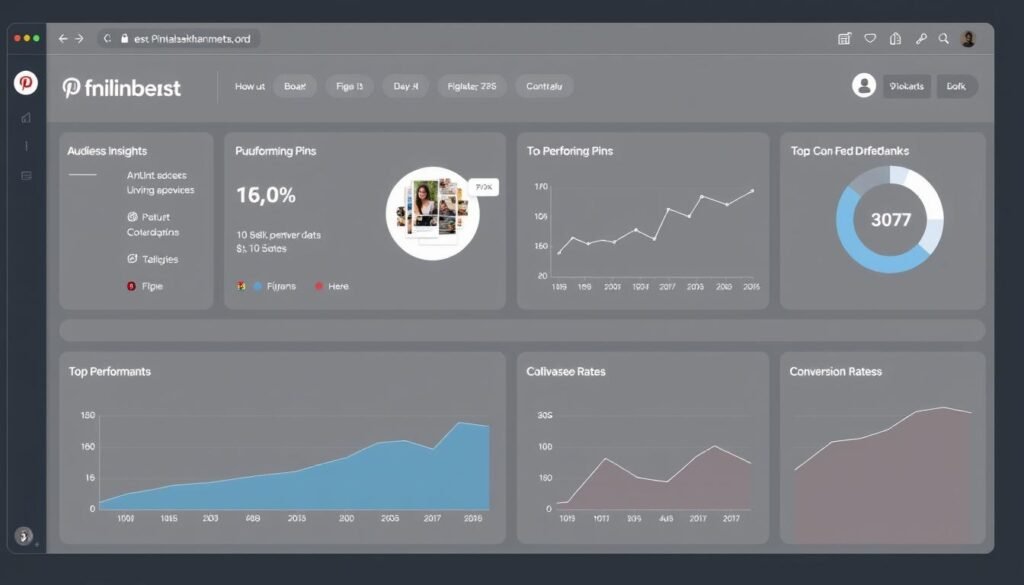
Understanding Key Performance Indicators
To analyze my Pinterest performance, I look at key metrics like impressions, clicks, and saves. These metrics show how my content connects with my audience.
- Impressions: The number of times my pins are viewed.
- Clicks: The number of times users click on my pins to visit my website or affiliate link.
- Saves: The number of times users save my pins to their boards.
By tracking these metrics, I can see which content works best. Then, I adjust my strategy to focus on those areas.
Adjusting My Strategy Based on Data
With insights from Pinterest analytics, I make smart choices to improve my affiliate marketing. For example, if a pin does well, I might make more content like it.
Some key changes I make include:
- Refining my keyword strategy to better target my audience.
- Adjusting the timing of my pins to reach a larger audience.
- Experimenting with different pin formats, such as videos or carousels, to increase engagement.
By always analyzing my performance and making informed decisions, I keep my Pinterest affiliate marketing effective and focused.
Driving Traffic from Pinterest to My Blog
I’ve learned that optimizing my Pinterest can bring a lot of traffic to my blog. It’s all about planning, creating great content, and using Pinterest’s tools well.
I make sure my pins are both beautiful and relevant to my audience. I study what types of content do well on Pinterest and match my pins to those.
Crafting Effective Call-to-Actions
Creating good call-to-actions (CTAs) is key to getting people to visit my blog from Pinterest. A clear CTA can make users click more on my pins. I use words that tell people to visit my blog for more.
For instance, saying “Discover more on my blog” or “Click to learn how” can get people to act. It’s important that the CTA fits the pin’s content and interests the user.
Linking Directly to Affiliate Products
I also link directly to affiliate products when it makes sense. This is great for product-focused pins or special deals. But I always follow Pinterest’s rules on affiliate links.
To make linking to affiliate products work, I create pins that match the product well. I also include clear descriptions and follow FTC guidelines on disclosing my affiliation.
By using good CTAs and strategic linking, I can not only get more traffic to my blog but also make sales through my affiliate links.
Collaborating with Other Pinners
Working with other Pinners has changed the game for me in Pinterest affiliate marketing. Together, we can reach new people and send more traffic to our links.

Building a Network of Like-Minded Creators
To start, I look for partners who match my niche and audience. I research popular Pinners and check if their content fits my goals.
After finding possible partners, I send them a personalized message. I suggest working together, like making content together or joining group boards. We could even host a giveaway together.
Cross-Promoting Content for Mutual Benefit
Cross-promotion is key in working with other Pinners. By sharing each other’s work, we can grow our audience and attract new followers.
One good way to promote together is by making a collaborative board. We add content around a theme. This mixes up the content and brings different people together, benefiting everyone.
We can also boost our work by affiliate marketing on Pinterest. By sharing each other’s affiliate links, we can get more seen and sell more.
Using Rich Pins for Enhanced Engagement
Rich Pins on Pinterest make my content more engaging. They add detailed info about my products right on the pin. This makes it clear why my promotions are worth checking out.
Setting Up Rich Pins for My Content
To use Rich Pins, I applied through Pinterest’s validation. I added special meta tags to my site and confirmed my domain. It’s a simple process but needs careful attention.
After validation, I can use Rich Pins for articles, products, and recipes. For affiliate marketing, product Rich Pins are best. They show real-time prices and availability.
Benefits of Rich Pins for Affiliates
Rich Pins help affiliates like me a lot. They make my pins more visible and attractive. Here are the main benefits:
| Benefit | Description |
|---|---|
| Enhanced Visibility | Rich Pins stand out more on Pinterest, increasing the chances of being noticed. |
| Real-Time Updates | Pricing and availability information is updated in real-time, ensuring accuracy. |
| Increased Engagement | By providing more detailed information, Rich Pins encourage more user engagement. |
Using Rich Pins boosts my Pinterest affiliate marketing strategy. It drives more traffic to my affiliate pages and may increase conversions.
Keeping Up with Pinterest Trends and Updates
I always keep up with Pinterest’s latest trends and updates. This helps me optimize my Pinterest traffic generation. I adjust my strategy to match the platform’s changes.

Following Pinterest's Official Blog
I regularly check Pinterest’s official blog to stay updated. It offers insights into new features and algorithm changes. This helps me improve my approach to increasing affiliate sales.
The blog often talks about new trends and how to use new features. For example, when Pinterest introduced “Shopping Ads,” the blog gave detailed tips. By following these updates, I can use the latest opportunities to my advantage.
Adapting to Changes in User Behavior
I also watch for changes in how users use Pinterest. Knowing how users interact with the platform helps me adjust my content. This way, I can keep my presence strong and drive traffic to my affiliate pages.
If I see users looking for specific products, I make my pins more product-focused. I use relevant keywords to make my content easier to find. Being responsive to user behavior helps me stay ahead in affiliate marketing.
By using insights from Pinterest’s blog and understanding user behavior, I create a winning strategy. This strategy keeps me ahead of the curve and boosts my affiliate marketing on Pinterest.
Testing and Experimenting with Different Strategies
To boost my affiliate marketing on Pinterest, I always try new strategies. This helps me find what my audience likes best and change my plans to fit their needs.
I’ve found A/B testing for pins to be very helpful. By making different versions of a pin, I can see which one my audience likes more.
A/B Testing Pins for Optimal Performance
A/B testing means making two or more pins to see which one does better. I change things like images, descriptions, and calls-to-action to find the best mix.
For example, I might make two pins with the same description but different images. Then, I compare them to see which image gets more clicks.
Learning from Successful Pinners
I also learn from top Pinners in my field. I look at their methods, find patterns, and use that info to improve my own ways.
By studying what successful Pinners do, I learn what works and what doesn’t. This helps me make my strategies better and get better results.
By always testing and trying new things, I can make my Pinterest affiliate marketing better. This helps me get more people to visit my affiliate pages.
Conclusion: My Ongoing Journey with Pinterest
Reflecting on my Pinterest journey, I see how key it is to keep improving my strategies. I’ve learned what my audience likes and changed my approach to match. This has helped me a lot.
Successes and Challenges
I’ve had big wins by making engaging pins and using the right keywords. But, keeping up with Pinterest’s changes has been tough. I’ve stayed on top by watching my analytics and tweaking my plan. This has helped me succeed over time.
Future Plans
Looking ahead, I aim to try new things like Rich Pins and teaming up with other Pinners. By keeping current with Pinterest’s latest, I’m sure I can keep growing my online reach.
FAQ
What are the most effective Pinterest marketing strategies for driving traffic to affiliate pages?
To boost traffic to affiliate pages, I focus on making high-quality, eye-catching pins. I also optimize my profile and pin descriptions with the right keywords. Plus, I use group boards and Rich Pins to reach more people.
How do I optimize my Pinterest profile for SEO to attract more followers and drive traffic to my affiliate links?
To optimize my profile, I use relevant keywords in my bio and choose a profile image that shows my brand. I make sure my profile is complete and up-to-date. This attracts the right audience and boosts my visibility in search results.
What is the importance of consistency in pinning on Pinterest, and how can I maintain a consistent schedule?
Being consistent is key to a strong Pinterest presence. I plan a pinning schedule and use tools to post content regularly. This keeps my audience engaged and drives more traffic to my affiliate links.
How can I use Pinterest analytics to adjust my affiliate marketing strategy and improve my results?
I analyze Pinterest analytics to see how my content is performing. I adjust my strategy based on this data to improve my affiliate marketing efforts and get better results.
What are Rich Pins, and how can they enhance my affiliate marketing efforts on Pinterest?
Rich Pins add extra details like prices and reviews to my pins. They make my content more appealing and increase engagement. Using Rich Pins helps me provide more value to my audience and drive more traffic to my affiliate links.
How can I collaborate with other Pinners to expand my reach and drive more traffic to my affiliate links?
I find collaborators in my niche, engage with their content, and cross-promote. This helps me tap into new audiences and drive more traffic to my affiliate links.
What are some best practices for contributing to group boards on Pinterest?
To contribute well to group boards, I make sure my pins are high-quality and relevant. I follow the board’s rules and engage with others’ content. This builds relationships and expands my reach.
How can I stay up-to-date with the latest Pinterest trends and updates to maximize my affiliate marketing efforts?
I follow Pinterest’s official blog to stay informed about trends and updates. I adjust my strategy to stay competitive and maximize my affiliate marketing efforts.


