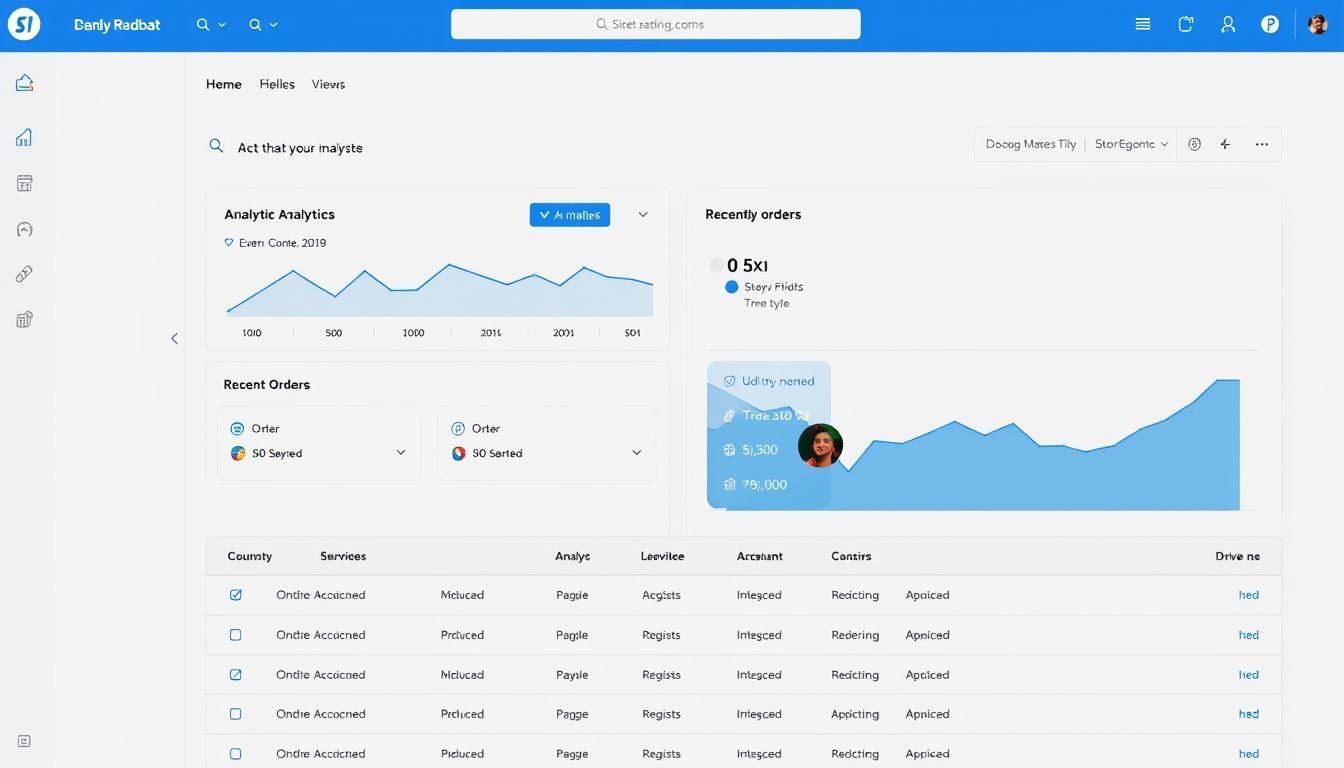Choosing the right ecommerce platform is one of the most critical decisions you’ll make for your online business. In 2025, Shopify and WooCommerce continue to dominate the market, with over 11 million online stores running on these platforms. But which one is right for your specific needs? This comprehensive Shopify vs WooCommerce comparison will help you make an informed decision based on pricing, features, ease of use, and scalability.
Whether you’re launching your first online store or considering a platform switch, this guide breaks down everything you need to know about these ecommerce giants in 2025, including the latest features, pricing updates, and real-world performance insights.
Contents
- 1 Shopify vs WooCommerce: An Overview
- 2 Shopify vs WooCommerce: Feature Comparison
- 3 Cost: Shopify vs WooCommerce
- 4 Ease of Use: Shopify vs WooCommerce
- 5 Design & Customization: Shopify vs WooCommerce
- 6 Payment Gateways: Shopify vs WooCommerce
- 7 Apps & Integrations: Shopify vs WooCommerce
- 8 SEO & Marketing: Shopify vs WooCommerce
- 9 Scalability & Performance: Shopify vs WooCommerce
- 10 Pros & Cons: Shopify vs WooCommerce
- 11 Editor's Choice: Which Platform Is Right For You?
- 12 Frequently Asked Questions: Shopify vs WooCommerce
- 13 Frequently Asked Questions: Shopify vs WooCommerce
- 14 Frequently Asked Questions: Shopify vs WooCommerce
- 14.1 Can I migrate from Shopify to WooCommerce (or vice versa)?
- 14.2 Which platform is better for SEO?
- 14.3 Is WooCommerce really free?
- 14.4 Which platform is better for dropshipping?
- 14.5 Can I sell digital products on both platforms?
- 14.6 Which platform has better mobile support?
- 14.7 Which platform is better for dropshipping?
- 14.8 Can I sell digital products on both platforms?
- 14.9 Which platform has better mobile support?
- 15 Shopify vs WooCommerce: Final Verdict
Shopify vs WooCommerce: An Overview
What is Shopify?
Shopify is an all-in-one hosted ecommerce platform that provides everything you need to create and run an online store. With over 4.8 million active stores, it offers a turnkey solution with hosting, security, and maintenance included. Shopify handles the technical aspects so you can focus on growing your business.
Shopify’s user-friendly dashboard makes store management intuitive
What is WooCommerce?
WooCommerce is a free, open-source WordPress plugin that transforms your WordPress website into a fully functional online store. With 6.2 million active installations, it’s the most widely used ecommerce solution globally. WooCommerce gives you complete control over your store’s design, functionality, and data.
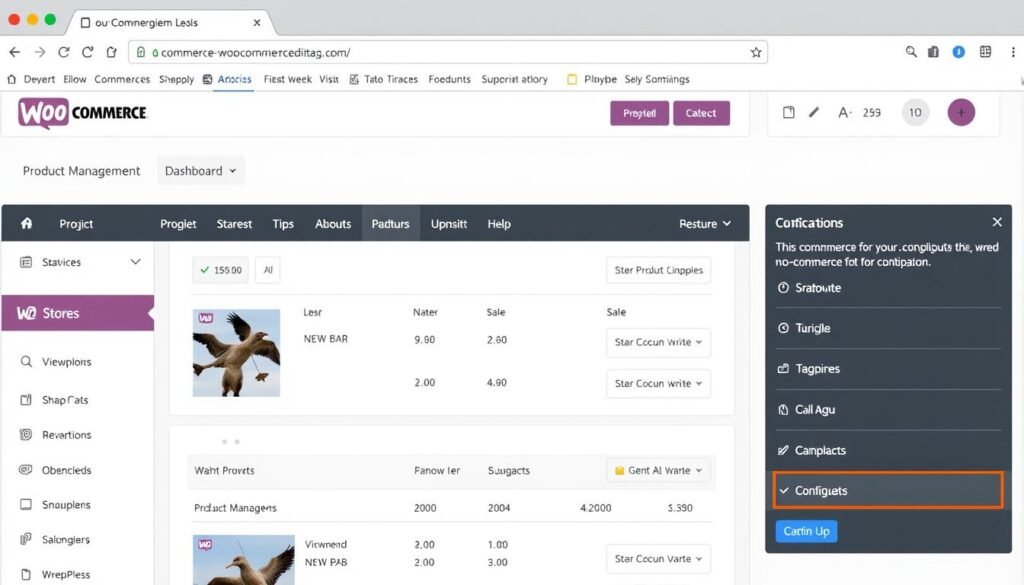
WooCommerce integrates seamlessly with the WordPress dashboard
Ready to start your ecommerce journey?
Explore both platforms to see which one feels right for your business needs.
Shopify vs WooCommerce: Feature Comparison
Before diving into the details, let’s compare the key features of both platforms side by side to give you a quick overview of what each offers in 2025:
| Feature | Shopify | WooCommerce |
| Starting Cost | $25/month (Basic plan) | Free plugin + hosting costs ($5-25/month) |
| Transaction Fees | 2.9% + 30¢ with Shopify Payments Additional 2% fee with external payment gateways | No platform fees Payment gateway fees apply (varies) |
| Ease of Use | Very user-friendly, no technical skills required | Moderate learning curve, some technical knowledge helpful |
| Hosting | Included | Self-hosted (additional cost) |
| Design Flexibility | 200+ professional themes (free and paid) | Unlimited themes and customization options |
| Apps/Plugins | 8,000+ apps in Shopify App Store | 59,000+ WordPress plugins + 850+ WooCommerce extensions |
| SEO Capabilities | Good built-in SEO features | Excellent SEO with WordPress integration |
| Payment Gateways | 100+ payment options | 100+ payment options via extensions |
| Scalability | Excellent (automatic scaling) | Good (requires manual optimization) |
| Support | 24/7 support via chat, email, and phone | Community forums, documentation, and third-party support |
Cost: Shopify vs WooCommerce
Understanding the true cost of each platform is essential for making an informed decision. Let’s break down the pricing structures of both Shopify and WooCommerce in 2025:
Shopify Pricing
Shopify offers transparent, all-inclusive pricing with tiered plans:
- Basic Shopify: $25/month – Ideal for new businesses with occasional in-person sales
- Shopify: $65/month – Perfect for growing businesses with one retail store
- Advanced Shopify: $399/month – Best for scaling businesses with multiple retail stores
- Shopify Plus: Starting at $2,000/month – Enterprise-level solution for high-volume merchants
All plans include hosting, security, and core features. Transaction fees apply: 2.9% + 30¢ per transaction when using Shopify Payments (rates decrease with higher plans). Using external payment gateways incurs additional fees ranging from 0.5% to 2% depending on your plan.

WooCommerce Pricing
WooCommerce itself is free, but there are associated costs:
- Domain name: $12-20/year
- WordPress hosting: $5-25/month for basic hosting, $25-50/month for managed WooCommerce hosting
- SSL certificate: Free with most hosting providers (essential for ecommerce)
- WooCommerce extensions: $0-299/year per extension (many essential features require paid extensions)
- WordPress theme: $0-200 (one-time or annual fee)
WooCommerce doesn’t charge transaction fees, but payment gateway fees still apply (typically 2.9% + 30¢ per transaction). The total cost varies widely based on your specific needs and chosen services.
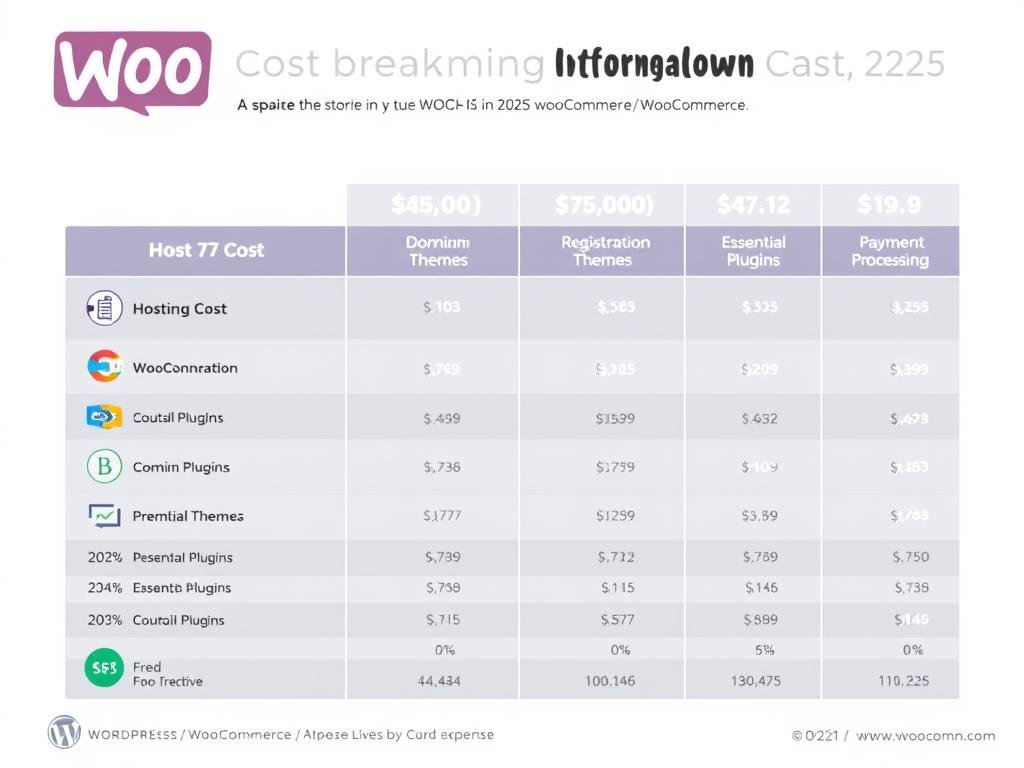
Ready to explore pricing options?
Get started with your preferred platform today and find the plan that fits your budget.
Ease of Use: Shopify vs WooCommerce
The learning curve and user experience differ significantly between these platforms. Here’s how they compare in terms of ease of use:
Shopify Ease of Use
Shopify is designed with non-technical users in mind, offering a streamlined setup process and intuitive interface:
- Setup process: Create an account, choose a theme, and start adding products immediately
- Store management: User-friendly dashboard with clear navigation and guided workflows
- Product creation: Simple forms with all necessary fields and options
- Design customization: Visual editor with drag-and-drop functionality for most themes
- Maintenance: Automatic updates, backups, and security handled by Shopify
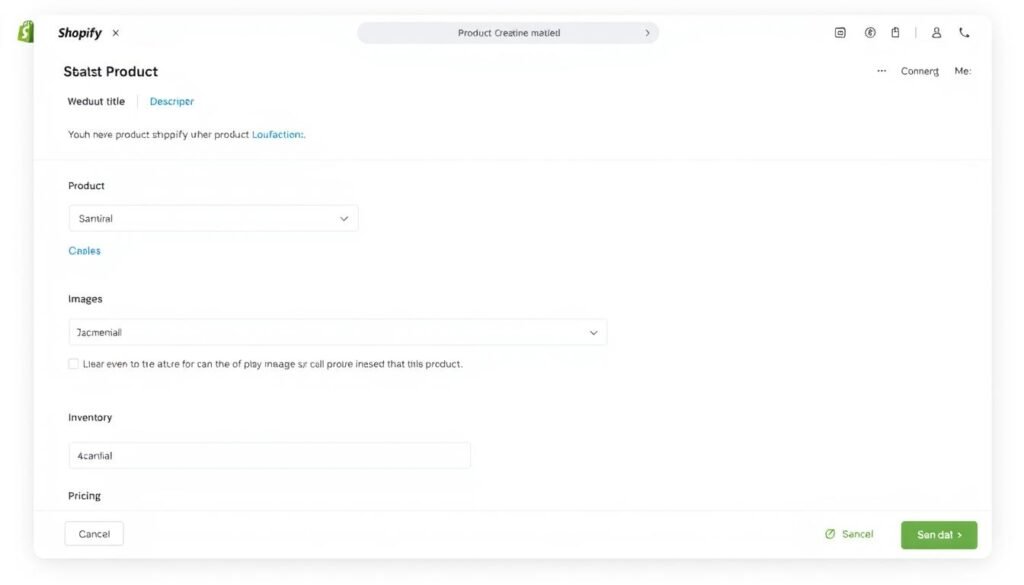
Shopify’s product creation interface is straightforward and comprehensive
WooCommerce Ease of Use
WooCommerce requires more technical knowledge but offers greater flexibility:
- Setup process: Install WordPress, select and configure hosting, install and set up WooCommerce plugin
- Store management: Integrated with WordPress dashboard, which has its own learning curve
- Product creation: Detailed options with more advanced settings available
- Design customization: Requires understanding of WordPress themes and possibly some CSS knowledge
- Maintenance: Manual updates, security, and backups (can be automated with additional plugins)
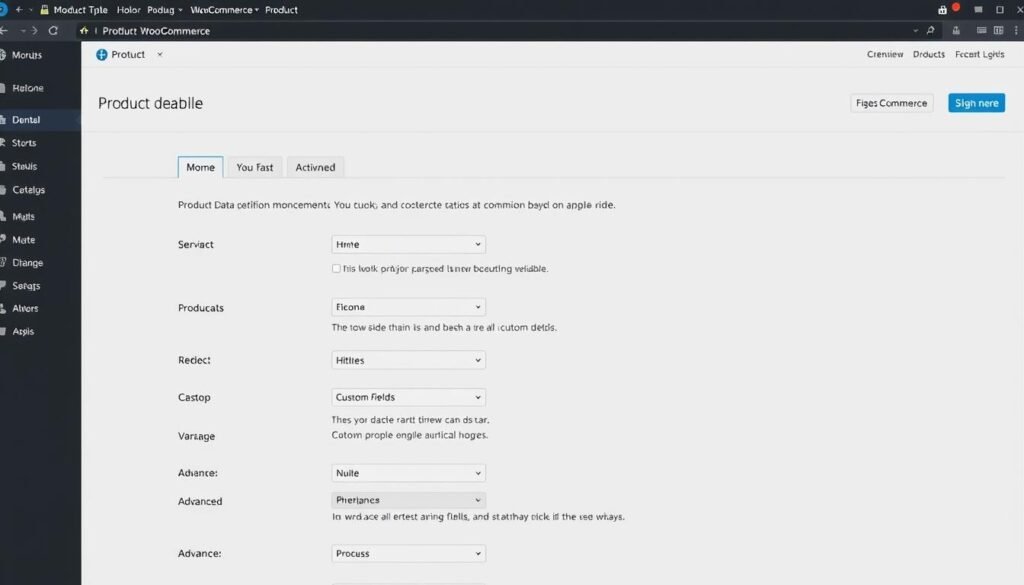
WooCommerce offers more detailed product configuration options
Experience the difference yourself
The best way to understand each platform’s user experience is to try them firsthand.
Design & Customization: Shopify vs WooCommerce
Your store’s design impacts customer experience and brand perception. Let’s compare how each platform handles themes and customization:
Shopify Design Options
Shopify offers a curated selection of professional themes:
- Theme selection: 9 free themes (with variations) and 70+ premium themes ($180-350 one-time fee)
- Customization: Visual theme editor with section-based customization
- Mobile responsiveness: All themes are fully responsive and optimized for mobile
- Code access: Limited access to edit HTML/CSS (requires Liquid knowledge)
- 2025 updates: Enhanced AI-powered design suggestions and improved customization tools
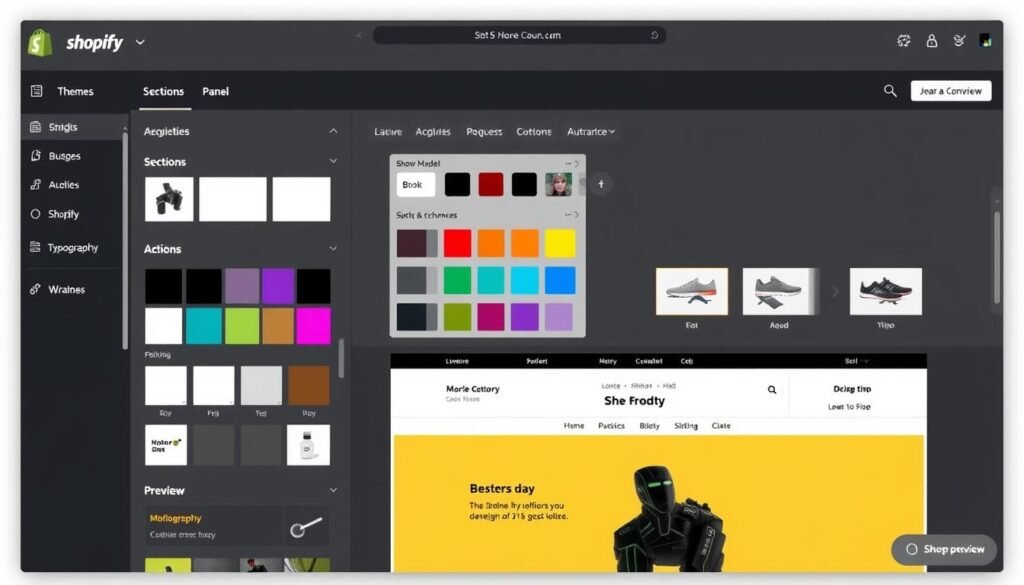
WooCommerce Design Options
WooCommerce leverages WordPress’s vast theme ecosystem:
- Theme selection: Thousands of WordPress themes with WooCommerce compatibility
- Customization: Varies by theme; many use the WordPress Customizer or block editor
- Mobile responsiveness: Depends on the theme (most modern themes are responsive)
- Code access: Full access to all theme files and code
- 2025 updates: Enhanced block editor integration and improved visual building tools
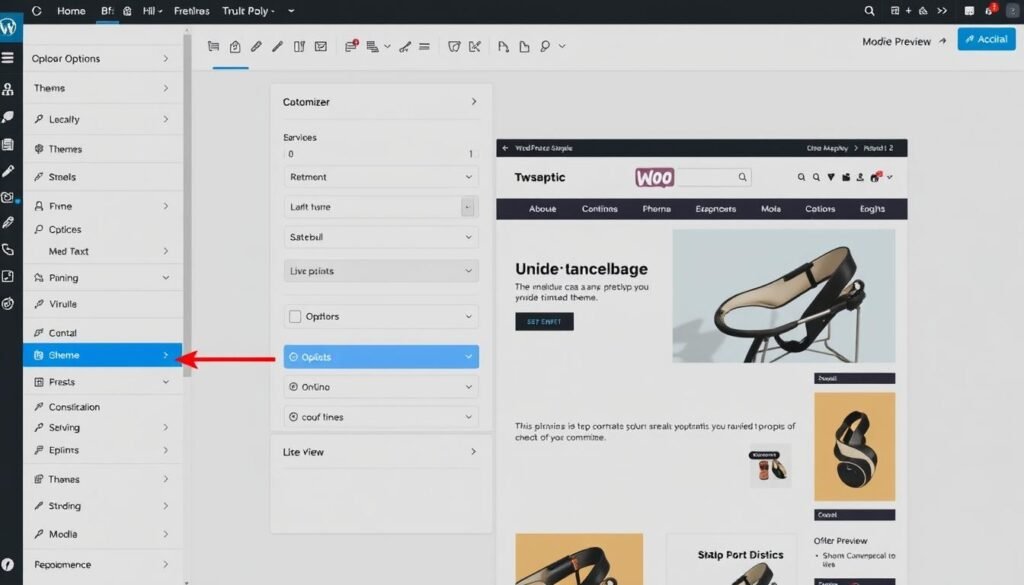
Payment Gateways: Shopify vs WooCommerce
The ability to accept payments easily and securely is crucial for any online store. Here’s how these platforms handle payment processing:
Shopify Payment Options
Shopify offers integrated payment processing and multiple gateway options:
- Shopify Payments: Built-in payment processor with no additional transaction fees
- Third-party gateways: 100+ payment options including PayPal, Stripe, Amazon Pay
- Transaction fees: 0.5-2% additional fee when using third-party gateways
- International payments: Support for multiple currencies and regional payment methods
- 2025 enhancements: Expanded cryptocurrency options and improved fraud detection
WooCommerce Payment Options
WooCommerce offers flexible payment integration:
- WooCommerce Payments: Built-in solution powered by Stripe
- Payment extensions: Native support for PayPal, Stripe, and bank transfers
- Additional gateways: 100+ payment gateway extensions available
- Transaction fees: No platform fees (only payment processor fees apply)
- International payments: Extensive options for regional payment methods via extensions

Both platforms support major payment gateways, but with different fee structures
Apps & Integrations: Shopify vs WooCommerce
Extending your store’s functionality is essential for growth. Let’s compare how each platform handles apps and integrations:
Shopify App Ecosystem
Shopify’s App Store offers vetted, quality extensions:
- App quantity: 8,000+ apps in the official Shopify App Store
- App quality: Strict review process ensures reliability and security
- Installation: One-click installation with automatic updates
- Pricing: Mix of free and premium apps (typically $5-50/month per app)
- Key integration categories: Marketing, inventory, shipping, accounting, customer service
WooCommerce Extension Ecosystem
WooCommerce leverages WordPress’s massive plugin ecosystem:
- Extension quantity: 850+ official WooCommerce extensions plus 59,000+ WordPress plugins
- Extension quality: Varies widely; requires more due diligence
- Installation: Manual installation and updates (unless using managed hosting)
- Pricing: Many free options; premium extensions typically $49-299/year
- Key integration categories: Payment gateways, shipping, marketing, product management, reporting

Both platforms offer extensive integration options to enhance your store’s functionality
Extend your store's capabilities
Explore the app ecosystems to see which platform offers the integrations you need.
SEO & Marketing: Shopify vs WooCommerce
Driving traffic to your store is just as important as having a great product. Let’s compare the SEO and marketing capabilities:
Shopify SEO & Marketing
Shopify provides solid built-in SEO features:
- SEO basics: Customizable title tags, meta descriptions, URLs, and alt text
- Site speed: Fast loading times with global CDN (average 309ms load time)
- Blogging: Basic blogging functionality included
- Structured data: Automatic schema markup for products
- Marketing tools: Built-in email marketing, social media integration, and abandoned cart recovery
WooCommerce SEO & Marketing
WooCommerce leverages WordPress’s powerful SEO capabilities:
- SEO basics: Complete control over all SEO elements (with plugins like Yoast SEO or All in One SEO)
- Site speed: Varies based on hosting and optimization (average 776ms load time)
- Blogging: WordPress’s industry-leading blogging capabilities
- Structured data: Advanced schema options via plugins
- Marketing tools: Extensive marketing plugins for email, social media, and customer engagement
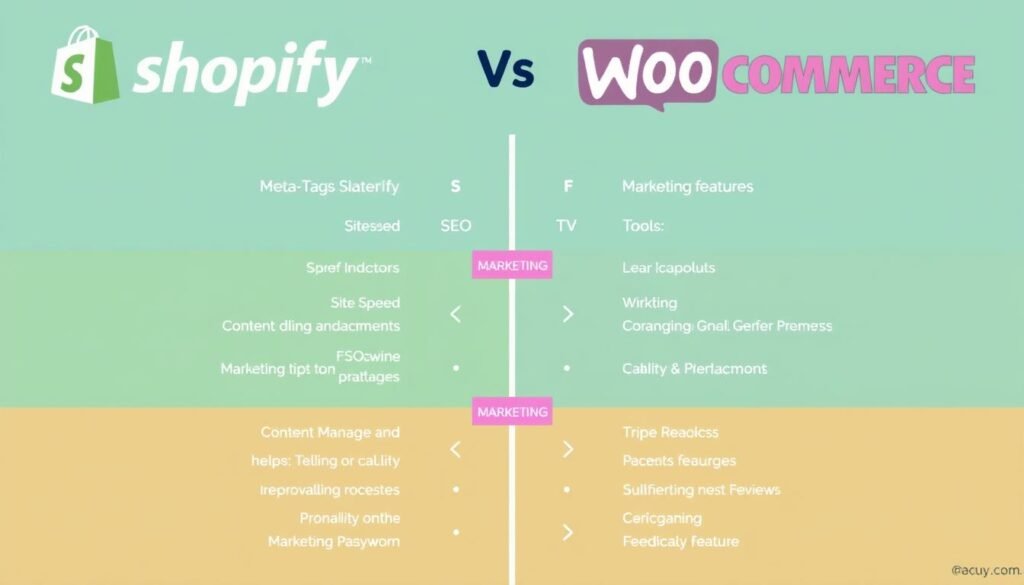
WooCommerce offers more advanced SEO control, while Shopify provides better out-of-the-box performance
Scalability & Performance: Shopify vs WooCommerce
As your business grows, your ecommerce platform needs to grow with you. Here’s how each platform handles scaling:
Shopify Scalability
Shopify is built for growth with minimal technical intervention:
- Infrastructure: Enterprise-grade hosting with unlimited bandwidth
- Traffic handling: Automatically scales to handle traffic spikes
- Performance: Global CDN ensures fast loading worldwide
- Upgrade path: Seamless upgrades between plans as you grow
- Enterprise solution: Shopify Plus for high-volume merchants with advanced needs
WooCommerce Scalability
WooCommerce scalability depends largely on your hosting and configuration:
- Infrastructure: Depends on your hosting provider and plan
- Traffic handling: Requires manual optimization and possibly hosting upgrades
- Performance: Can be optimized with caching plugins and CDN services
- Upgrade path: Flexible scaling with your choice of services and resources
- Enterprise solution: Can be configured for enterprise use with the right hosting and setup

Shopify offers hassle-free scaling, while WooCommerce provides more control but requires more management
Pros & Cons: Shopify vs WooCommerce
Let’s summarize the strengths and weaknesses of each platform to help you make your decision:
Shopify Pros
- All-in-one solution with hosting, security, and maintenance included
- Extremely user-friendly with minimal technical knowledge required
- Reliable 24/7 customer support via chat, email, and phone
- Excellent uptime and automatic scaling for traffic spikes
- Built-in abandoned cart recovery and marketing tools
- POS integration for omnichannel selling
- Regular platform updates and security patches
Shopify Cons
- Monthly subscription fees that increase with higher plans
- Additional transaction fees when not using Shopify Payments
- Limited customization compared to open-source solutions
- Content management system not as robust as WordPress
- App costs can add up quickly for additional functionality
- Limited control over server configuration and optimization
- Advanced customization requires knowledge of Liquid template language
WooCommerce Pros
- Free, open-source plugin with unlimited customization potential
- No platform transaction fees (only payment gateway fees apply)
- Full control over your store’s data, code, and server environment
- Powerful content management with WordPress integration
- Extensive plugin ecosystem with 59,000+ WordPress plugins
- Superior SEO capabilities through WordPress and plugins
- One-time payments for many extensions instead of monthly fees
WooCommerce Cons
- Requires technical knowledge or developer assistance
- Self-hosted means you’re responsible for security, updates, and backups
- Hosting costs increase as your store grows
- Performance optimization requires manual configuration
- No centralized support system (community forums and third-party support)
- Setting up and maintaining extensions can be time-consuming
- Potential compatibility issues between plugins and themes
Weigh the pros and cons for your business
Consider your technical skills, budget, and long-term goals when making your decision.
Editor's Choice: Which Platform Is Right For You?
After thoroughly comparing both platforms, here’s our recommendation based on different business needs:
Choose Shopify if:
- You want the easiest and fastest way to launch an online store
- You have limited technical knowledge or resources
- You value dedicated customer support
- You prefer predictable monthly costs over variable expenses
- You need an all-in-one solution that handles technical aspects
Choose WooCommerce if:
- You already have a WordPress website or are familiar with WordPress
- You want maximum customization and control over your store
- You have technical knowledge or access to developers
- You want to avoid platform transaction fees
- Content marketing and SEO are central to your strategy
Our 2025 Recommendation
For most small to medium businesses just starting out, Shopify offers the best balance of ease of use, features, and support. Its all-in-one nature means you can focus on your products and marketing rather than technical maintenance.
For businesses with existing WordPress sites, technical resources, or specific customization needs, WooCommerce provides unmatched flexibility and control at a potentially lower cost.
Many successful businesses start with Shopify for its simplicity, then migrate to WooCommerce as they grow and require more customization. Others start with WooCommerce to establish a unique presence from day one.
Frequently Asked Questions: Shopify vs WooCommerce
Can I migrate from Shopify to WooCommerce (or vice versa)?
Yes, migration between platforms is possible, though it requires careful planning. There are specialized migration services and plugins that can transfer your products, customers, and order history. Keep in mind that theme designs and custom functionality will need to be rebuilt on the new platform.
Which platform is better for SEO?
WooCommerce generally offers more advanced SEO capabilities due to its WordPress integration and plugins like Yoast SEO or All in One SEO. However, Shopify provides solid built-in SEO features and typically faster loading speeds out of the box, which is an important ranking factor. Both can achieve excellent SEO results with proper optimization.
Is WooCommerce really free?
The WooCommerce plugin itself is free, but there are associated costs to run a WooCommerce store. These include domain registration (-20/year), web hosting (-50/month), SSL certificate (often included with hosting), premium themes ( Yes, migration between platforms is possible, though it requires careful planning. There are specialized migration services and plugins that can transfer your products, customers, and order history. Keep in mind that theme designs and custom functionality will need to be rebuilt on the new platform. WooCommerce generally offers more advanced SEO capabilities due to its WordPress integration and plugins like Yoast SEO or All in One SEO. However, Shopify provides solid built-in SEO features and typically faster loading speeds out of the box, which is an important ranking factor. Both can achieve excellent SEO results with proper optimization. The WooCommerce plugin itself is free, but there are associated costs to run a WooCommerce store. These include domain registration ($12-20/year), web hosting ($5-50/month), SSL certificate (often included with hosting), premium themes ($0-200), and paid extensions for additional functionality ($0-299/year per extension). The total cost varies based on your specific needs. Both platforms support dropshipping well. Shopify has a slight edge for beginners with its easy integration with dropshipping apps like Oberlo and DSers. WooCommerce offers more flexible dropshipping options through plugins like AliDropship and WooCommerce Dropshipping, but requires more setup. Your choice should depend on your technical comfort level and specific dropshipping model. Yes, both Shopify and WooCommerce support selling digital products. Shopify includes basic digital product functionality in all plans. WooCommerce requires the free “WooCommerce Digital Downloads” extension. Both platforms can handle various digital product types including ebooks, software, music, videos, and online courses. Both platforms offer excellent mobile support in 2025. All Shopify themes are mobile-responsive by default, and Shopify provides a dedicated mobile app for store management. Most modern WooCommerce themes are also mobile-responsive, but you should verify this when selecting a theme. For store management on the go, WooCommerce offers the WordPress mobile app with WooCommerce admin features. Yes, migration between platforms is possible, though it requires careful planning. There are specialized migration services and plugins that can transfer your products, customers, and order history. Keep in mind that theme designs and custom functionality will need to be rebuilt on the new platform. WooCommerce generally offers more advanced SEO capabilities due to its WordPress integration and plugins like Yoast SEO or All in One SEO. However, Shopify provides solid built-in SEO features and typically faster loading speeds out of the box, which is an important ranking factor. Both can achieve excellent SEO results with proper optimization. The WooCommerce plugin itself is free, but there are associated costs to run a WooCommerce store. These include domain registration ($12-20/year), web hosting ($5-50/month), SSL certificate (often included with hosting), premium themes ($0-200), and paid extensions for additional functionality ($0-299/year per extension). The total cost varies based on your specific needs. Both platforms support dropshipping well. Shopify has a slight edge for beginners with its easy integration with dropshipping apps like Oberlo and DSers. WooCommerce offers more flexible dropshipping options through plugins like AliDropship and WooCommerce Dropshipping, but requires more setup. Your choice should depend on your technical comfort level and specific dropshipping model. Yes, both Shopify and WooCommerce support selling digital products. Shopify includes basic digital product functionality in all plans. WooCommerce requires the free “WooCommerce Digital Downloads” extension. Both platforms can handle various digital product types including ebooks, software, music, videos, and online courses. Both platforms offer excellent mobile support in 2025. All Shopify themes are mobile-responsive by default, and Shopify provides a dedicated mobile app for store management. Most modern WooCommerce themes are also mobile-responsive, but you should verify this when selecting a theme. For store management on the go, WooCommerce offers the WordPress mobile app with WooCommerce admin features.Frequently Asked Questions: Shopify vs WooCommerce
Can I migrate from Shopify to WooCommerce (or vice versa)?
Which platform is better for SEO?
Is WooCommerce really free?
Which platform is better for dropshipping?
Can I sell digital products on both platforms?
Which platform has better mobile support?
Frequently Asked Questions: Shopify vs WooCommerce
Can I migrate from Shopify to WooCommerce (or vice versa)?
Which platform is better for SEO?
Is WooCommerce really free?
Which platform is better for dropshipping?
Can I sell digital products on both platforms?
Which platform has better mobile support?
Which platform is better for dropshipping?
Both platforms support dropshipping well. Shopify has a slight edge for beginners with its easy integration with dropshipping apps like Oberlo and DSers. WooCommerce offers more flexible dropshipping options through plugins like AliDropship and WooCommerce Dropshipping, but requires more setup. Your choice should depend on your technical comfort level and specific dropshipping model.
Can I sell digital products on both platforms?
Yes, both Shopify and WooCommerce support selling digital products. Shopify includes basic digital product functionality in all plans. WooCommerce requires the free “WooCommerce Digital Downloads” extension. Both platforms can handle various digital product types including ebooks, software, music, videos, and online courses.
Which platform has better mobile support?
Both platforms offer excellent mobile support in 2025. All Shopify themes are mobile-responsive by default, and Shopify provides a dedicated mobile app for store management. Most modern WooCommerce themes are also mobile-responsive, but you should verify this when selecting a theme. For store management on the go, WooCommerce offers the WordPress mobile app with WooCommerce admin features.
Shopify vs WooCommerce: Final Verdict
Choosing between Shopify and WooCommerce ultimately comes down to your specific business needs, technical capabilities, and long-term goals. Both platforms are excellent choices that can support successful online stores.
Shopify excels in ease of use, all-in-one functionality, and hassle-free maintenance, making it ideal for beginners and businesses that want to focus on selling rather than website management. WooCommerce offers unmatched flexibility, control, and potential cost savings for those willing to handle more technical aspects or who need extensive customization.
Whichever platform you choose, remember that your success will depend more on your products, marketing strategy, and customer experience than on the platform itself. Many successful ecommerce businesses thrive on both Shopify and WooCommerce.
Ready to start your ecommerce journey?
Take the next step with your preferred platform today.