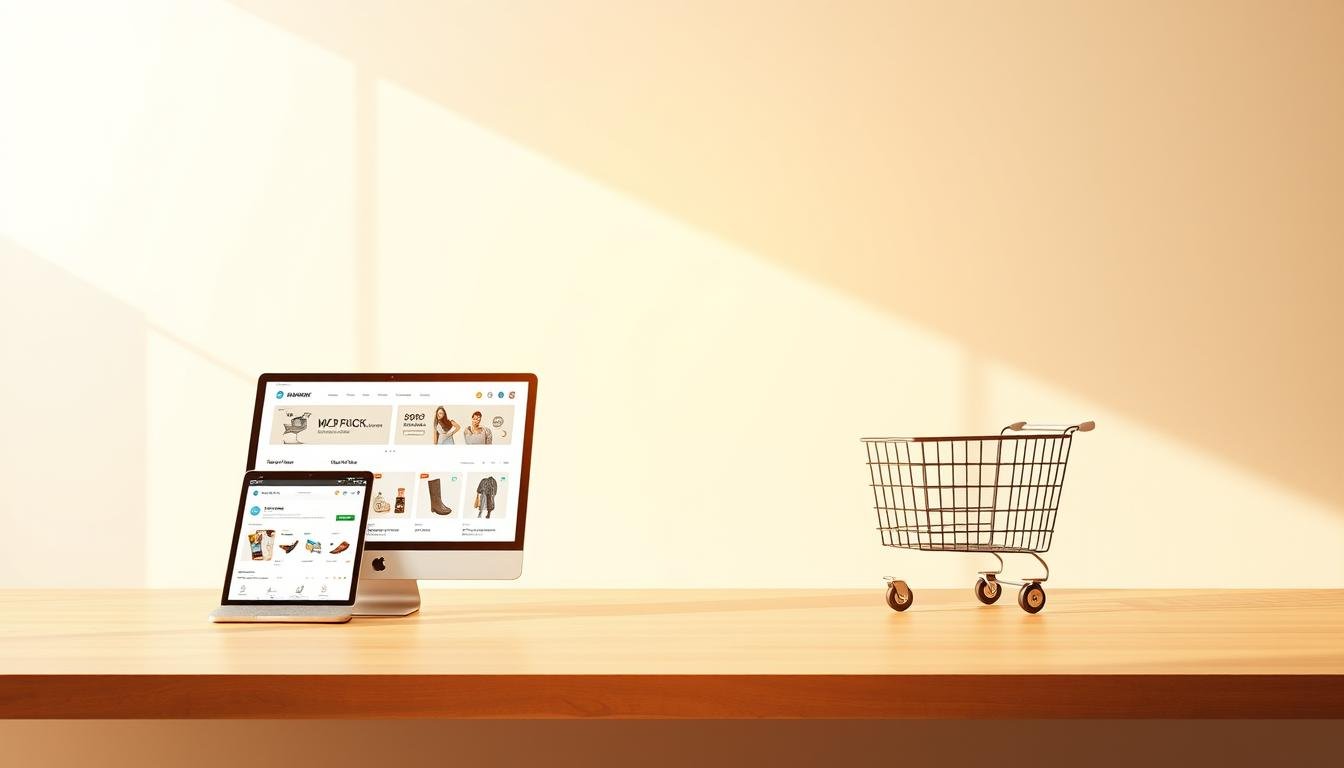Choosing the right platform for your online business is key in today’s fast-changing eCommerce world. With many options out there, picking the best one can be tough. In 2025, Shopify and WooCommerce stand out as top choices.
If you own an online business, you’re probably thinking about the pros and cons of each platform. The right best ecommerce platform for you depends on several things. These include your technical skills, how much your business might grow, and what ecommerce features you need.
Contents
- 1 The Current State of E-commerce Platforms in2025
- 2 Shopify vs WooCommerce in2025 — Which One Should You Choose?
- 3 Pricing Structures Compared
- 4 Ease of Setup and Use
- 5 Design and Customization Options
- 6 Core E-commerce Features
- 7 AI and Automation Features
- 8 Payment Processing Options
- 9 Performance and Scalability
- 10 SEO Capabilities and Marketing Tools
- 11 International Selling and Multi-Currency Support
- 12 App Ecosystem and Integrations
- 13 Migration Considerations
- 14 Ideal Use Cases for Each Platform
- 15 Conclusion
- 16 FAQ
- 16.1 What are the main differences between Shopify and WooCommerce in 2025?
- 16.2 Which platform is more user-friendly for beginners?
- 16.3 How do the pricing structures of Shopify and WooCommerce compare?
- 16.4 Can I easily migrate from WooCommerce to Shopify or vice versa?
- 16.5 Which platform offers better SEO capabilities?
- 16.6 What are the key e-commerce features that I should consider when choosing between Shopify and WooCommerce?
- 16.7 How do Shopify and WooCommerce handle international selling and multi-currency support?
- 16.8 What kind of customer support can I expect from Shopify and WooCommerce?
- 16.9 Can I use third-party payment gateways with Shopify and WooCommerce?
- 16.10 How do the app ecosystems of Shopify and WooCommerce compare?
- 16.11 Which platform is better suited for large-scale e-commerce operations?
Key Takeaways
- Understand the core differences between Shopify and WooCommerce.
- Evaluate your business needs and technical expertise.
- Consider the scalability and ecommerce features of each platform.
- Assess the costs associated with each ecommerce solution.
- Determine the best platform for your online business in 2025.
The Current State of E-commerce Platforms in2025
In 2025, the e-commerce world is changing fast. New tech is changing how online stores work. Big changes have happened because of AI, better mobile shopping, and how people shop now.
How the E-commerce Landscape Has Evolved
Big changes have happened in e-commerce. Artificial intelligence (AI) and machine learning (ML) help make shopping better. Stores now use data to give you what you like and keep you coming back.
More people are shopping on their phones. So, stores focus on making mobile shopping easy. This means you can shop smoothly on any device.
Major Technological Shifts Affecting Online Stores
New tech is changing online stores. Headless commerce makes it easier to change how stores look while keeping things running smoothly. Also, augmented reality (AR) and virtual reality (VR) make shopping more fun. You can try out products in a new way.
AI-powered chatbots and automated customer service tools are becoming common. They help stores answer questions anytime. This makes shopping faster and more convenient.
Shopify vs WooCommerce in2025 — Which One Should You Choose?
2025 is a great time to look at Shopify and WooCommerce, two top e-commerce sites. They help you decide which one fits your business best. Knowing their strengths and weaknesses is key for a smart choice.
Shopify in 2025: Platform Overview
Shopify is a top pick for many businesses. It’s known for its user-friendly interface and wide range of e-commerce tools. In 2025, it will get even better with new AI tools and more ways to customize.
Shopify takes care of the tech stuff. This lets you focus on selling and marketing.
WooCommerce in 2025: Platform Overview
WooCommerce is built on WordPress and is great for businesses with special needs. In 2025, it will keep getting better thanks to WordPress’s huge community. This means more plugins and themes to choose from.
WooCommerce is open-source. This lets businesses customize it a lot. It’s perfect for those with unique needs.
Key Differences at a Glance
Choosing between Shopify and WooCommerce depends on several key differences. Here’s a quick summary:
| Feature | Shopify | WooCommerce |
|---|---|---|
| Hosting | Hosted solution | Self-hosted (via WordPress) |
| Customization | Limited, but user-friendly | Highly customizable |
| Cost | Monthly plans + transaction fees | Free plugin, but hosting and extensions cost extra |
Knowing these differences helps you pick the right platform for your business.
Pricing Structures Compared
As businesses get ready to start or grow their online stores, it’s key to know the pricing of Shopify and WooCommerce.
Shopify's Pricing Plans in 2025
Shopify has various pricing plans to fit different business needs. These plans aim to offer flexibility and growth.
Basic, Standard and Advanced Plans
The Basic plan starts at $29 a month, perfect for new businesses. The Standard plan, at $79 a month, adds features like gift cards. For bigger businesses, the Advanced plan at $299 a month offers advanced shipping rates.
Shopify Plus Enterprise Options
Shopify Plus is for big businesses. It has custom pricing and advanced features like unlimited bandwidth and dedicated support.
WooCommerce's Cost Structure
WooCommerce is free to download and use. But, businesses pay for hosting, premium themes, and plugins.
Hosting Costs
Hosting for WooCommerce can cost between $5 to $50 a month. This depends on the provider and service level.
Premium Themes and Plugins
Premium themes and plugins cost between $50 to $200 or more. They offer advanced features and customization.
Maintenance Expenses
WooCommerce needs ongoing maintenance. This includes updates, security, and developer fees, adding to the cost.
Total Cost of Ownership Comparison
Shopify’s pricing is clear, with monthly fees. WooCommerce’s costs might be lower at first but can increase with hosting, themes, plugins, and maintenance. Businesses should think about their needs and growth plans when choosing.
Ease of Setup and Use
Setting up an online store can be a breeze or a challenge. Shopify and WooCommerce cater to different needs and preferences. They offer unique experiences.
Shopify's User Experience and Onboarding
Shopify is easy to set up, perfect for beginners. Its interface is user-friendly, and the onboarding is streamlined. Shopify’s setup wizard guides users through the initial configuration, making it easier to get started.
Shopify also handles technical aspects like hosting and security. This frees up time for merchants to focus on their business.
WooCommerce's Learning Curve and Setup Process
WooCommerce needs a bit more technical know-how, mainly for those not familiar with WordPress. While it’s possible to set up a store quickly, the learning curve can be steeper compared to Shopify. But for those already comfortable with WordPress, WooCommerce offers flexibility and customization options that Shopify can’t match.
Experts say WooCommerce offers flexibility but at a cost of a more complex setup. This shows the trade-off between ease of use and customization capabilities.
Design and Customization Options
In 2025, having a customizable e-commerce platform is key. Shopify and WooCommerce offer many design and customization options. These help businesses stand out online.
Shopify Themes and Design Flexibility
Shopify has over 100 themes for different business needs. Merchants can pick from various layouts, colors, and fonts. This makes it easy to create a unique store.
Shopify’s theme editor makes customization simple, even for those without coding skills. You can also buy premium themes or find third-party developers.
WooCommerce and WordPress Design Capabilities
WooCommerce uses the vast WordPress ecosystem. It offers thousands of themes and plugins to improve your store’s design and function. Choosing a WordPress theme is key to your store’s look and feel.
Many themes are made just for WooCommerce. They offer deep integration and compatibility.
Headless Commerce Options for Both Platforms
For advanced customization, both Shopify and WooCommerce have headless commerce options. Shopify’s API and WooCommerce’s REST API let developers create custom front-end experiences. This separates the presentation from commerce functionality.
This approach gives ultimate flexibility in designing the user interface. It makes it easy to create unique and engaging online stores.
Core E-commerce Features
Shopify and WooCommerce both have strong e-commerce features. But, they differ in important ways. The best choice depends on what your business needs.
Product Management Capabilities
Product management is key for any online store. Shopify makes it easy to manage products, track inventory, and more. WooCommerce, being part of WordPress, offers more flexibility for complex products.
Shopify is great for selling many types of products, including digital ones. It also has features like product bundling. WooCommerce, with its many plugins, can do even more with product management.
Checkout Experience and Optimization
The checkout experience is very important. It can make or break sales. Shopify has a smooth checkout process with features like cart recovery and many payment options. WooCommerce also lets you customize checkout and add different payment and shipping options.
Shopify focuses on making checkout easy and fast. WooCommerce is more flexible but needs setup for a smooth checkout.
Inventory and Order Management
Inventory and order management keep things running smoothly. Shopify has great features for tracking stock and sending alerts. WooCommerce also tracks inventory well, thanks to WordPress plugins.
Both platforms handle inventory across different locations. Shopify’s features are easier to use. WooCommerce’s setup is more customizable because of WordPress.
In summary, Shopify and WooCommerce both have great features for e-commerce. But, choose based on your business needs and how much customization you want.
AI and Automation Features
The future of e-commerce is all about AI and automation. Both Shopify and WooCommerce are at the forefront. As online stores grow more complex, using AI and automation is key. It boosts customer experience and makes operations smoother.
Shopify's AI-Powered Tools
Shopify has brought in AI-powered tools to help merchants run their stores better. Shopify Magic is a big feature. It uses AI for writing product descriptions and answering customer questions. This saves time and makes customers happier.
Shopify’s AI also helps with managing stock and predicting sales. This lets merchants make smart choices based on data.
WooCommerce's Automation Capabilities
WooCommerce offers automation plugins for WordPress sites. These plugins automate tasks like filling orders and updating stock. They also help with marketing. Using these tools, WooCommerce merchants can cut down on manual work and work more efficiently.
WooCommerce’s automation system is flexible. It lets merchants tailor their workflows to fit their business needs.
Payment Processing Options
Effective payment processing is key for e-commerce success. Both Shopify and WooCommerce offer great features. Choosing the right payment option is vital for a smooth customer experience and to reduce cart abandonment.
Shopify Payments vs Third-Party Gateways
Shopify has its own payment gateway, Shopify Payments. It makes payments easy by cutting out third-party gateways. This can lower fees and simplify payment management. Yet, Shopify also lets merchants use many third-party gateways for flexibility.
| Payment Gateway | Transaction Fees | Additional Features |
|---|---|---|
| Shopify Payments | 2.4% + $0.30 per transaction (Basic Shopify) | Automatic currency conversion, detailed reporting |
| PayPal | 2.9% + $0.30 per transaction | Buyer protection, ability to pay with credit cards |
| Stripe | 2.9% + $0.30 per transaction | Advanced fraud detection, subscription payments |
WooCommerce Payment Integrations
WooCommerce, a WordPress plugin, works with many payment gateways like PayPal, Stripe, and Square. This lets merchants pick the best payment options for their business. WooCommerce doesn’t have its own gateway but can be extended with various plugins.
When deciding between Shopify and WooCommerce, think about the payment options. See how they fit your business needs.
Performance and Scalability

The choice between Shopify and WooCommerce can greatly affect your online store’s success. Both platforms have their own strengths and weaknesses. They handle traffic, sales, and user experience differently.
Shopify's Hosted Infrastructure
Shopify’s hosted infrastructure is strong for e-commerce businesses. It uses enterprise-grade servers and a content delivery network (CDN). This ensures your store loads quickly and is always available.
Shopify’s setup grows with your business. You can focus on growing your store without worrying about server issues. It’s easy to use, so you don’t have to deal with server updates or security patches.
WooCommerce's Self-Hosted Challenges and Benefits
WooCommerce is a self-hosted solution. This gives you more control over your setup but also more work. You can pick your hosting and set up your server for the best performance.
But, you’ll have to handle server upkeep, updates, and security yourself. This can be tough, but it lets you tailor your setup for top performance and growth.
SEO Capabilities and Marketing Tools
In the fast-changing world of e-commerce, knowing about Shopify and WooCommerce’s SEO and marketing tools is key. Both platforms have features to help your store stand out and boost your marketing. This is important for success online.
Shopify's Built-in SEO Features
Shopify has many built-in SEO tools to make optimizing your store easy. You can customize title tags and meta descriptions. It also automatically creates sitemaps to help search engines find your store. Shopify’s SEO capabilities are easy to use, so you can focus on your business.
WooCommerce SEO Plugins and Flexibility
WooCommerce uses WordPress to offer lots of SEO flexibility with plugins like Yoast SEO and All in One SEO Pack. These plugins help with content analysis, keyword optimization, and technical SEO audits. WooCommerce’s SEO capabilities can be customized, making it great for businesses with specific SEO needs.
Marketing Automation Capabilities
Both Shopify and WooCommerce have marketing automation tools, but in different ways. Shopify has a wide range of marketing apps in its App Store. These include tools for email marketing, customer segmentation, and personalized recommendations. WooCommerce supports marketing automation through WordPress plugins, allowing for customized campaigns and customer engagement. Knowing the marketing automation capabilities of each platform is essential for boosting your e-commerce success.
International Selling and Multi-Currency Support
Global e-commerce is growing fast. Knowing how Shopify and WooCommerce handle international sales is key.
Both platforms help businesses sell worldwide. But they have different ways to handle global commerce.
Shopify's Global Commerce Features
Shopify makes selling globally easy. It has many features for international sales. Here are some:
- Multi-currency support: Shopify lets merchants show prices in many currencies. This helps international customers shop easily.
- Localized checkout: Shopify’s checkout fits the customer’s country. This lowers cart abandonment rates.
- International shipping options: Shopify works with many shipping carriers. It offers accurate rates and options for shipping abroad.
WooCommerce's International Capabilities
WooCommerce also supports selling internationally. It uses plugins and extensions for this. Some key features are:
- Multi-currency support through plugins: WooCommerce merchants can show prices in many currencies with plugins like WooCommerce Multi-Currency.
- International payment gateways: WooCommerce works with many payment gateways that handle international transactions.
- Customizable checkout: WooCommerce’s checkout can be tailored for international customers. It supports different languages and currencies.
With these features, WooCommerce businesses can manage international sales well. They can grow their global presence.
App Ecosystem and Integrations

In e-commerce, a platform’s app ecosystem is key to success. Shopify and WooCommerce both have strong integration capabilities. But they differ in how they approach and what they offer.
Shopify App Store in 2025
Shopify’s app ecosystem is a big plus, with its App Store full of integrations. By 2025, the Shopify App Store will have:
- Over 4,000 apps in many categories
- Apps updated often to work with Shopify’s latest features
- Some apps chosen by Shopify itself
Key benefits of Shopify’s App Store include easy setup, smooth integration, and a quick review process for developers.
WooCommerce Extensions and WordPress Plugins
WooCommerce gets a boost from WordPress plugins. Not all plugins work with WooCommerce, but it’s very flexible. Key points include:
- Access to over 50,000 WordPress plugins, many for WooCommerce
- Many WooCommerce-specific extensions
- Custom coding to extend functionality
WooCommerce’s ecosystem is flexible and customizable. It’s great for businesses with unique needs.
In summary, Shopify offers a neat and curated app experience. But WooCommerce’s connection to WordPress plugins gives it unmatched flexibility. Your choice depends on your business’s needs and tech skills.
Migration Considerations
Moving your e-commerce site from one platform to another is a big step. It’s important to understand the process well. When switching from Shopify to WooCommerce or vice versa, you must think about features, data transfer, and what you might lose.
Moving from WooCommerce to Shopify
Switching from WooCommerce to Shopify means moving your products, customer info, and order history. Shopify’s tools can help with this, but you might need to map data manually for complex cases.
Make sure your WooCommerce extensions work with Shopify’s apps. Also, check if your store’s SEO will be affected. And, your theme should fit Shopify’s design.
Moving from Shopify to WooCommerce
Switching from Shopify to WooCommerce starts with exporting your data from Shopify. Then, you import it into WooCommerce. This step needs careful handling of product details, customer info, and orders.
You’ll also need to set up your WordPress site and WooCommerce plugin. Make sure they work well with your theme and extensions. After migration, test your store to ensure a good customer experience.
Ideal Use Cases for Each Platform
Choosing between Shopify and WooCommerce in 2025 depends on understanding each platform’s strengths. Both cater to different business needs and models.
When Shopify Makes More Sense
Shopify is great for businesses that want an easy e-commerce experience.
For Beginners and Non-Technical Users
Shopify is perfect for newbies or those without tech skills. Its drag-and-drop setup and support make starting an online store easy.
For Specific Business Models
Shopify is best for simple product sales. For example, dropshipping or print-on-demand businesses find Shopify’s supplier integrations and shipping automation helpful.
For Scaling Enterprises
Shopify supports growing businesses well. It handles lots of traffic and products without slowing down.
When WooCommerce Is the Better Choice
WooCommerce is great for those who need more flexibility and customization.
For Technical Users and Developers
Developers love WooCommerce for its open-source nature and customization options. This is key for businesses with unique products or complex sales.
For Content-Heavy Businesses
WooCommerce is good for content marketing. It works well with WordPress, making content creation and management easier.
For Unique Customization Needs
WooCommerce is best for businesses needing custom e-commerce solutions. It allows for a tailored shopping experience, giving a competitive edge.
In conclusion, pick Shopify or WooCommerce based on your business’s needs, skills, and growth goals.
Conclusion
Choosing between Shopify and WooCommerce in 2025 is a big decision. It depends on what your business needs are.
Think about your technical skills, how fast you want your site to grow, and how much you want to customize it. Shopify is easy to use and has lots of features. WooCommerce, on the other hand, gives you more control because it works with WordPress.
So, which one is best for you? If you want something easy to use with lots of features, Shopify might be the way to go. But if you like to customize and know WordPress, WooCommerce could be your best bet.
Knowing what you want for your business is key. Compare these platforms to find the best fit for your e-commerce needs.
FAQ
What are the main differences between Shopify and WooCommerce in 2025?
In 2025, Shopify and WooCommerce will have big differences. Shopify is a full e-commerce platform. WooCommerce is a WordPress plugin that needs self-hosting.
Which platform is more user-friendly for beginners?
Shopify is easier for new users. It has a simple setup and interface. WooCommerce needs more tech skills, mainly for WordPress users.
How do the pricing structures of Shopify and WooCommerce compare?
Shopify has different plans starting at a month. WooCommerce is free but hosting and themes cost extra.
Can I easily migrate from WooCommerce to Shopify or vice versa?
Moving between platforms is tricky. Both offer tools for migration. But, getting professional help is often best for a smooth move.
Which platform offers better SEO capabilities?
Both have strong SEO features. But WooCommerce is better because of WordPress’s wide SEO plugin options.
What are the key e-commerce features that I should consider when choosing between Shopify and WooCommerce?
Look at product management, checkout, inventory, payment options, and marketing tools. These are key for your online store.
How do Shopify and WooCommerce handle international selling and multi-currency support?
Both support global sales and multiple currencies. Shopify has built-in global features. WooCommerce uses plugins for similar functions.
What kind of customer support can I expect from Shopify and WooCommerce?
Shopify offers 24/7 support through phone, email, and chat. WooCommerce has community support, with some hosts adding extra help.
Can I use third-party payment gateways with Shopify and WooCommerce?
Yes, both allow third-party payment gateways. Shopify also has its own payment system, Shopify Payments.
How do the app ecosystems of Shopify and WooCommerce compare?
Shopify has a big app store with many integrations. WooCommerce uses WordPress plugins for extra features.
Which platform is better suited for large-scale e-commerce operations?
Shopify is great for big stores because of its scalability and features. WooCommerce can also handle big stores but needs more tech knowledge.